For the Fiat Marelli 59F ECU, KT200 ECU programmer has consistently delivered impressive results. It’s important to ascertain whether your hardware version is >100 or <100:
For Marelli 59F HW <100:
KT200 reads and automatically saves the eeprom, later asks if you want to continue reading flash
To proceed, choose:
Select driver
>Fiat
>Marelli ECUs
>IAW 59F Motorola HW<100 FULL SYSTEM



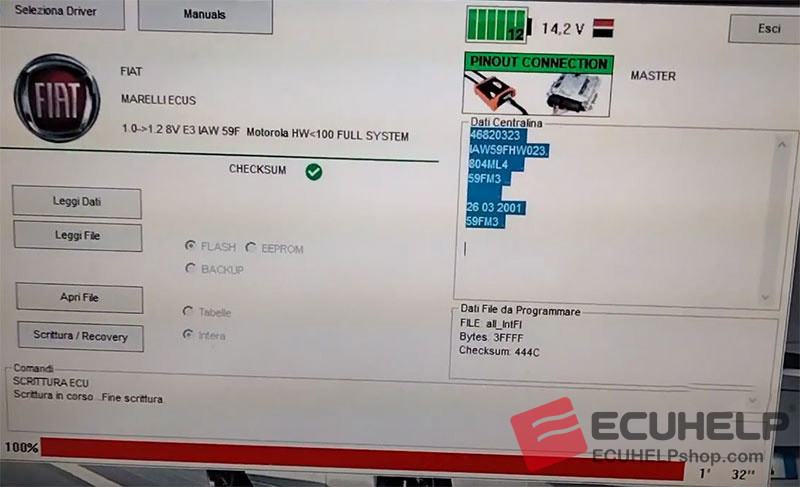
For Marelli 59F HW >100:
Versions such as hw105, hw305, hw603, and several others have been tested and found compatible.
For bench pinout of Marelli 59F HW >100, see below:

Bench reading and writing were completed successfully.





If you have a problem while reading the ID or eeprom of 59F using KT200, please follow these troubleshooting steps:
1. Verify your hardware version.
2. Ensure the accurate plug is used. Occasionally, users might made wrong pin If the pin is on a different plug, rotate the ECU 180 degrees.
3. Restart your computer, re-pin the ECU, ensure a tight MFC connection, and try again. If issues persist, the ECU might be the culprit.