If you encountered the “ERROR SET4” message while using ECUHELP KT200 to read the Mercedes Benz TC1793 CRD3P.C0, don’t worry. We have some user-friendly solutions to help you resolve this issue.
Take a look at the image below showing the error.
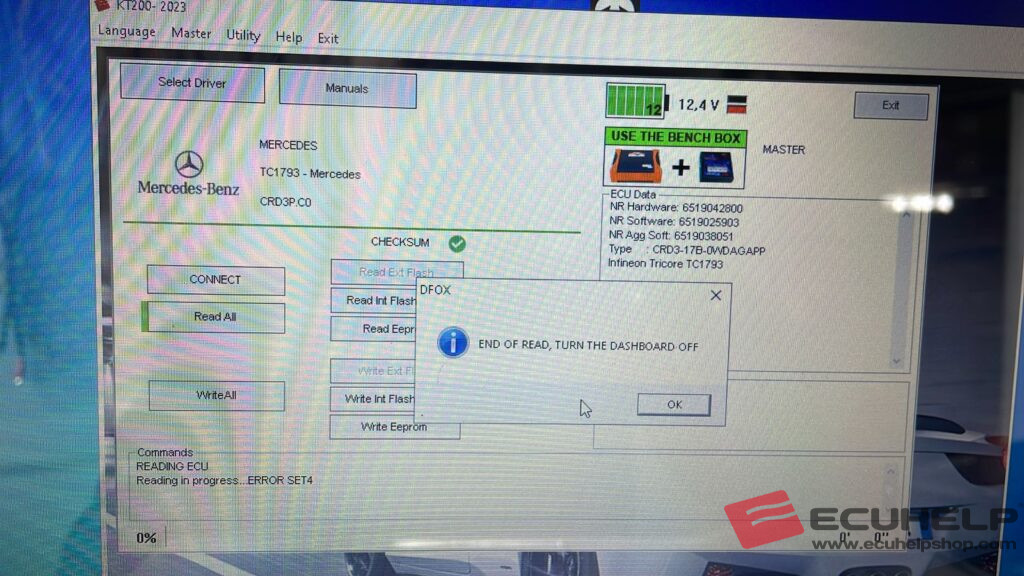
Solution 1: Switch the Jumper
Check if you have the jumper, as the new KT200 machines usually come with it. If you have the jumper, switch it, it will be okay.
Refer to the following image for a visual representation of the jumper’s location.

Solution 2: Soldering the Jumper
If you don’t have the jumper included with your KT200, you’ll need to solder it manually.
Follow the method below:
Weld the two points indicated in the following image.

To help you better understand the soldering process, we have provided a short video tutorial and a series of images demonstrating how to weld the two points

Alternatively, you can connect the two points using a wire.
If you have any questions or need further assistance, please don’t hesitate to contact Oliver via WhatsApp at: http://wa.me/8618205996549.
We hope these solutions help you overcome the “ERROR SET4” issue and continue using your ECUHELP KT200 with ease.