We’ve verified that the ECUHELP KT200 can successfully read/write mevd17.2.G on Bench. Nevertheless, a user encountered the “Error Sensor Level” issue, accompanied by a low 12V battery indication.
For clarity, check out this reference image:
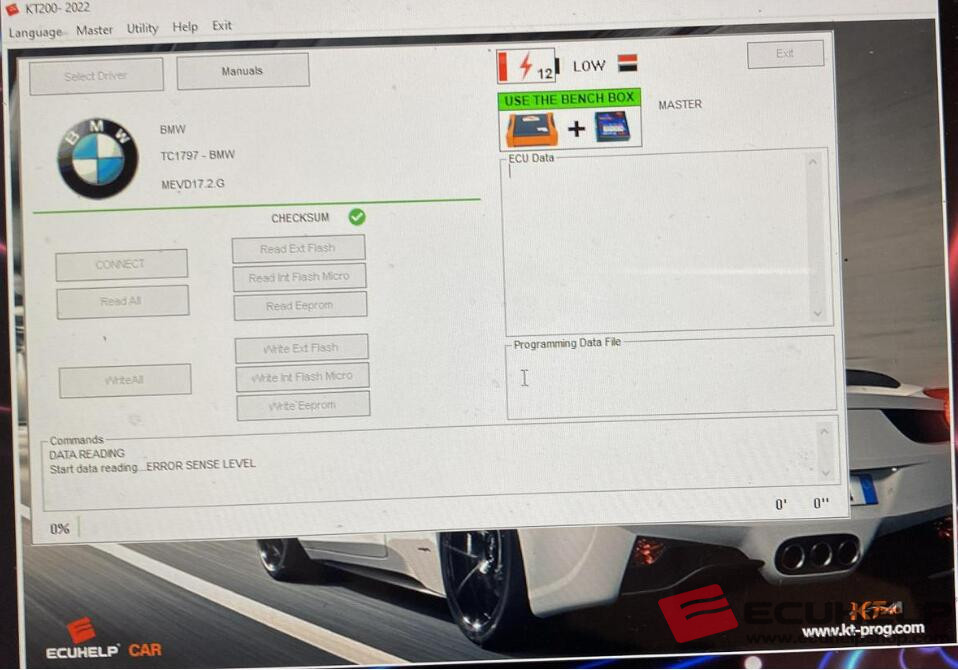
The following image demonstrates how KT200 connected with the ECU on Bench:

Suggested Solutions:
Powering Up KT200: Always ensure that the power is connected directly to the KT200, not the bench box. You should be able to hear a distinct relay click once powered.

Check Jumper: Ensure that there’s no missing jumper, as illustrated here:

If found missing, you can solder the two points as recommended in this official diagram:

With these adjustments, the “Error Sensor Level” issue should be resolved, as shown:

In the last image, KT200 software pops up “Please close the application and correct your time?”.
For Win 10: Right click the time at the right corner of the computer, select “Adjust date/time”, turn on “Set time automatically”, then click on “Sync now” below Synchronize your clock.
For Win7: Right-click the time at the right corner of the computer, select “Adjust date/time”, then select “ Internet time”, and tick off “Automatically synchronize with an Internet time server.
Good luck!