With the ECUHELP KT200 ECU programmer, you can effortlessly read/write the Bosch ME9.6.2 ECU via the OBD interface. This article provides a detailed walk-through of the process.
Start by setting up the KT200 software on your device. For a detailed installation guide, you may refer to this tutorial video:
Once the software is ready, navigate to the “Select Driver” option. Your route should be as follows: Chevrolet (Daewoo) -> Camaro -> 3.6 V6 24v Bosch Med9.6.2.*CAN.
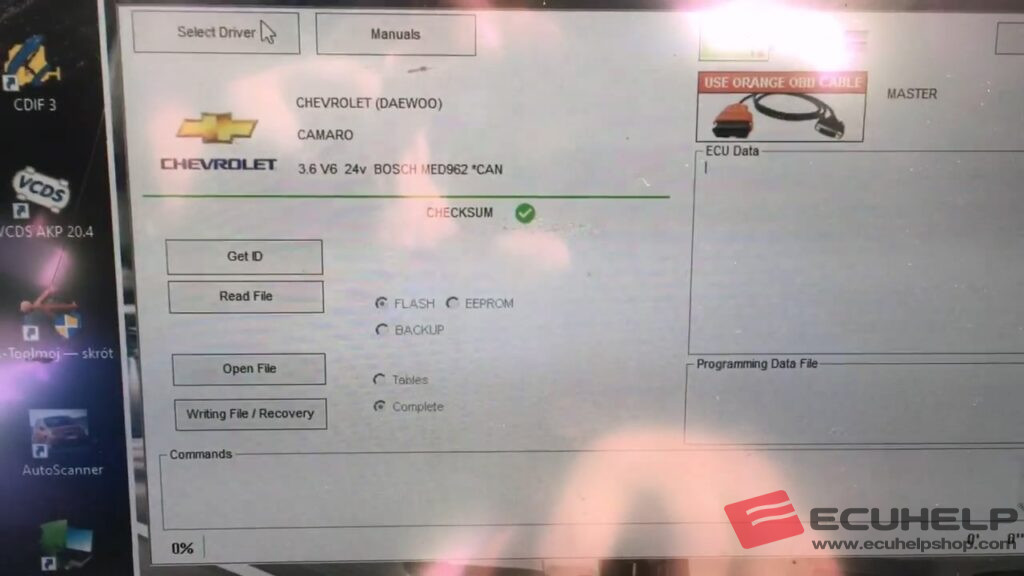

Next, switch on the ignition of your vehicle.

Proceed by clicking on “Get ID”. This allows you to view a comprehensive summary of the ECU data in the upper right corner of the software interface.
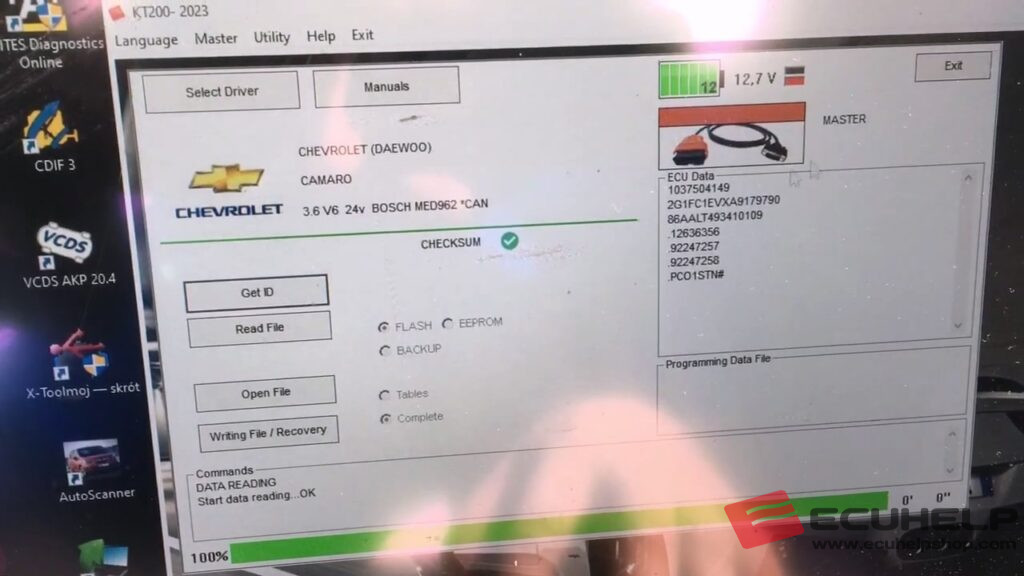
To begin the writing process, click on “Open File”, followed by “Write File/Recovery”. Wait until the status confirms a 100% successful writing process.
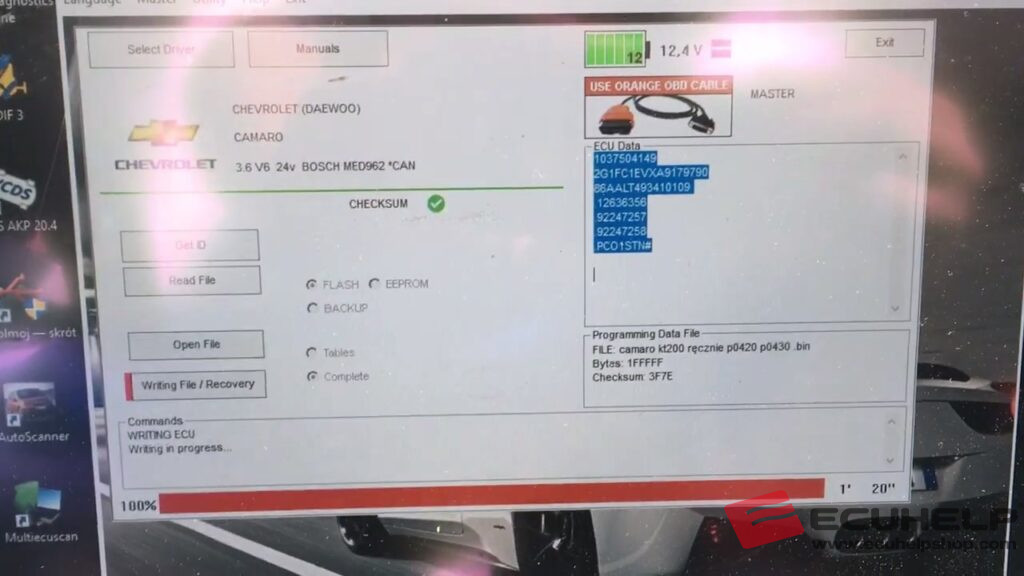
Once the writing is complete, switch off the ignition and wait for a while.

Congratulations, your new ECU data has been successfully written using the ECUHELP KT200 programmer.