KT200 ECU Programmer is possible to Read and Write BMW MSV70 in BDM mode (someone had BMW MSV70 killed by other ECU programmer clone and low battery)
Here’s a look at KT200 working its magic:
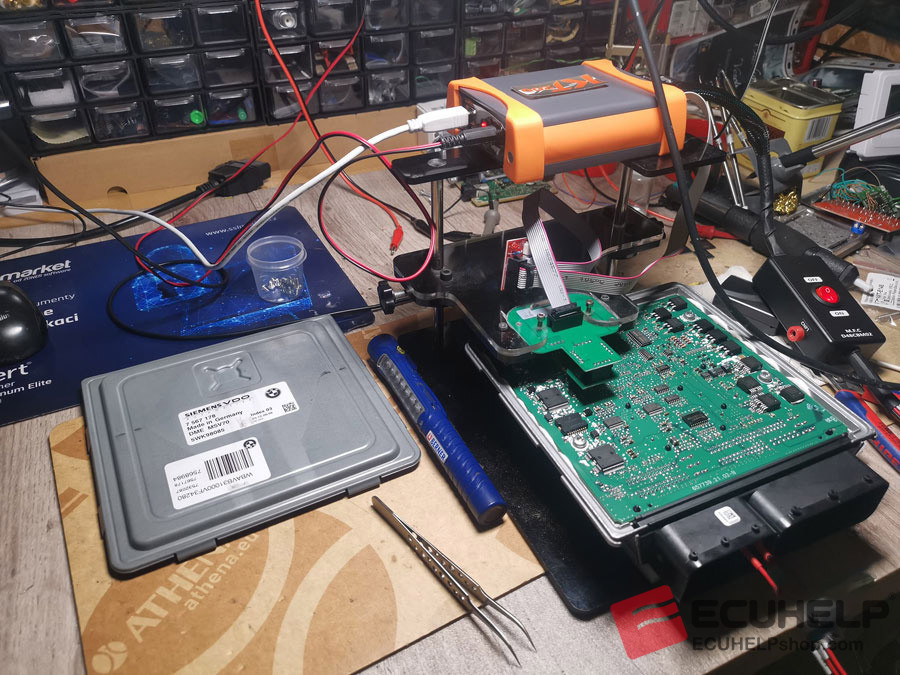
The unfortunate truth is, with a corrupted crc, ktag might not be able to restore the original file along with the ECU configuration.
Moreover, the MSV adapter utilized here is essentially identical to the ones found with ktag.

Now, getting your hands on these BDM adapters is a cakewalk. You can either opt for reliable third-party vendors or simply reach out via Whatsapp at http://wa.me/8618205996549 to ensure you get a Dfox-compatible unit.
But a word to the wise, steer clear of generic adapters that come at a cheaper price tag, as they might wreak havoc on your ECU or other equipment. Your best bet would be adapters specifically tailored for eminent products like Dfox, EVC BDM100, FG TECH, and AMT-BDM.Ori.
Wondering how to read and write BMW Siemens MSV70 with KT200 in BDM mode? We’ve got you covered with a handy guide:
Kit to use:
– Multifunction cable
– Siemens/Marelli adapter
– Grey flat cable
– Connectors dip/sip
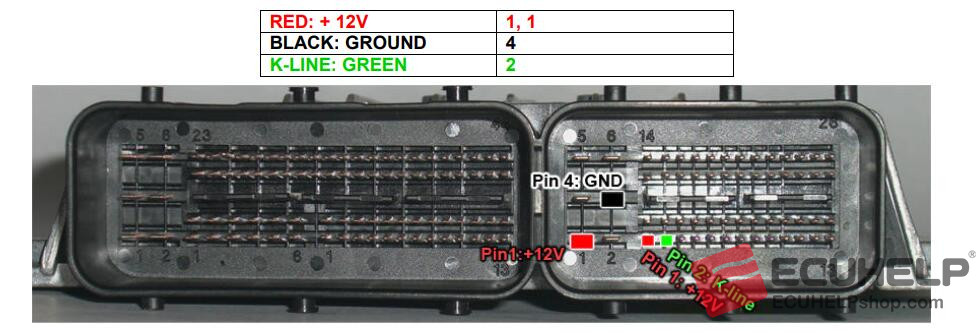
Connect multifunction cable as follows:

Insert Siemens/Marelli adapter as in the photo:

KT200 read and write using the following driver:
→ BDM/ JTAG MODE
→ BDM MPC
→ MPC55x/56x
With these simple steps, you’re all set to have your BMW MSV70 up and running, just like new. Remember, KT200 is here to ensure a smooth and user-friendly experience.