Discover the reliability and efficiency of ECUHELP KT200 offline workstation, it effortlessly reads and writes Edc17cp20 ECUs on Bench. In this article, we will explore the step-by-step process of using KT200 to perform these tasks flawlessly.
Step 1: Unboxing and Connecting:
Upon receiving the ECUHELP KT200 offline workstation package, carefully unpack the main box and connect it to the Edc17cp20 ECU on Bench.

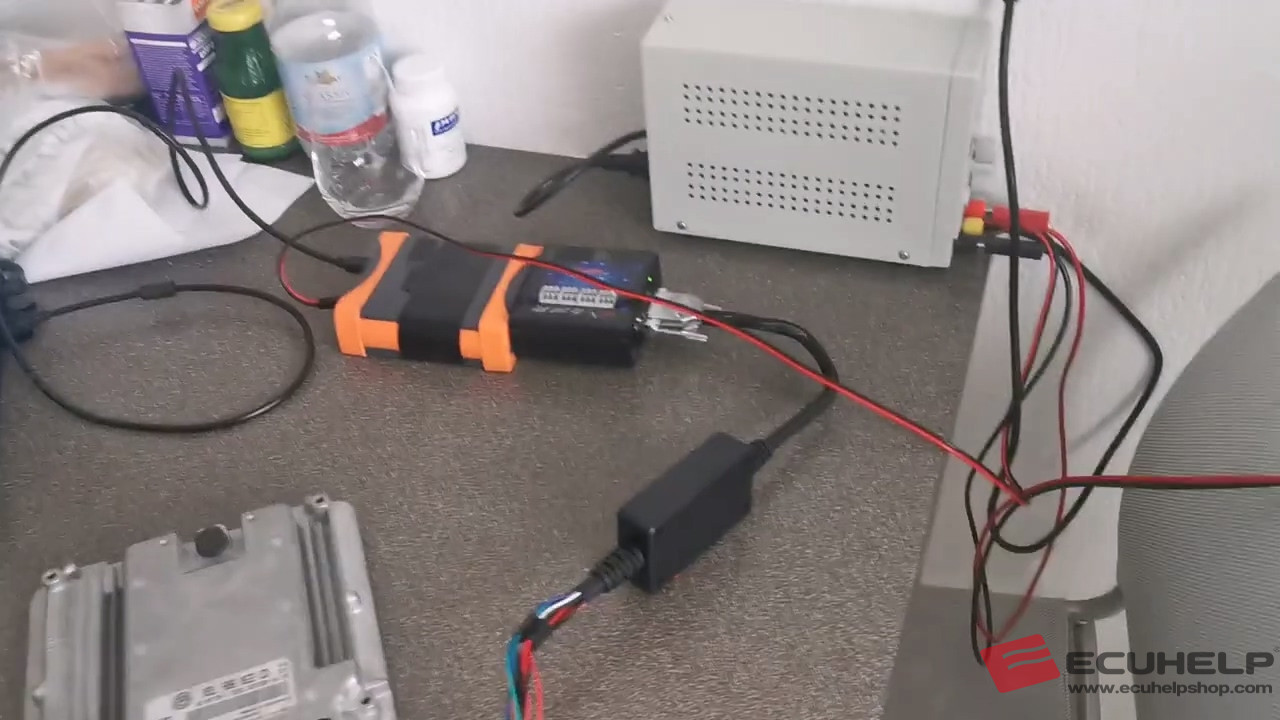
Step 2: Software Setup:
Launch the ECUHELP KT200 software and navigate to the “Select Driver” option. Choose “Bench Mode,” followed by “Volkswagen,” “TC1796-VAG,” and finally “EDC17 CP20” from the available options.
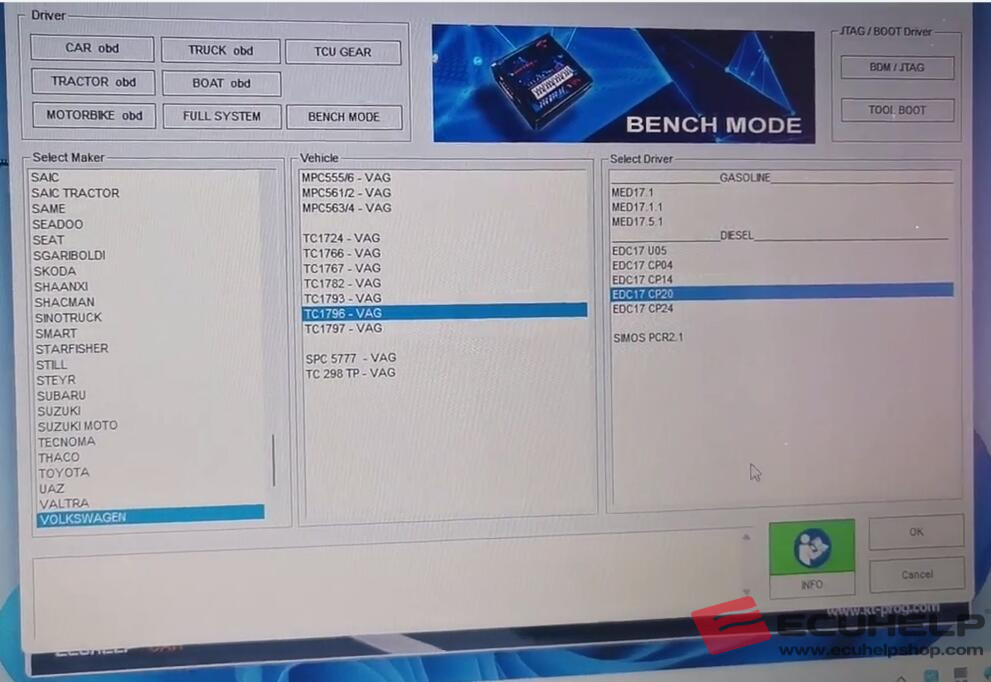
Step 3: Wiring and Connection:
To ensure proper connectivity, click on “Info” to access the wiring diagram/connection guide. This diagram provides clear instructions on how to connect the multifunction cable to the EDC17 CP20 and KT200 interfaces.
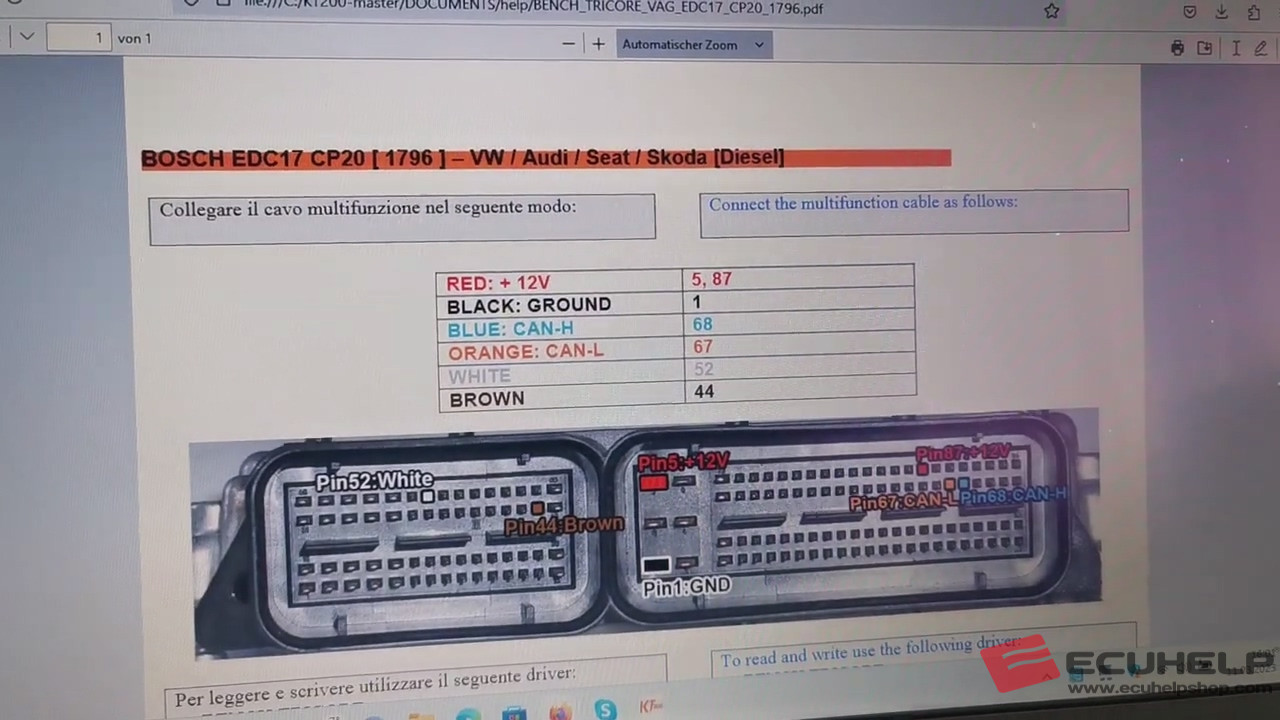
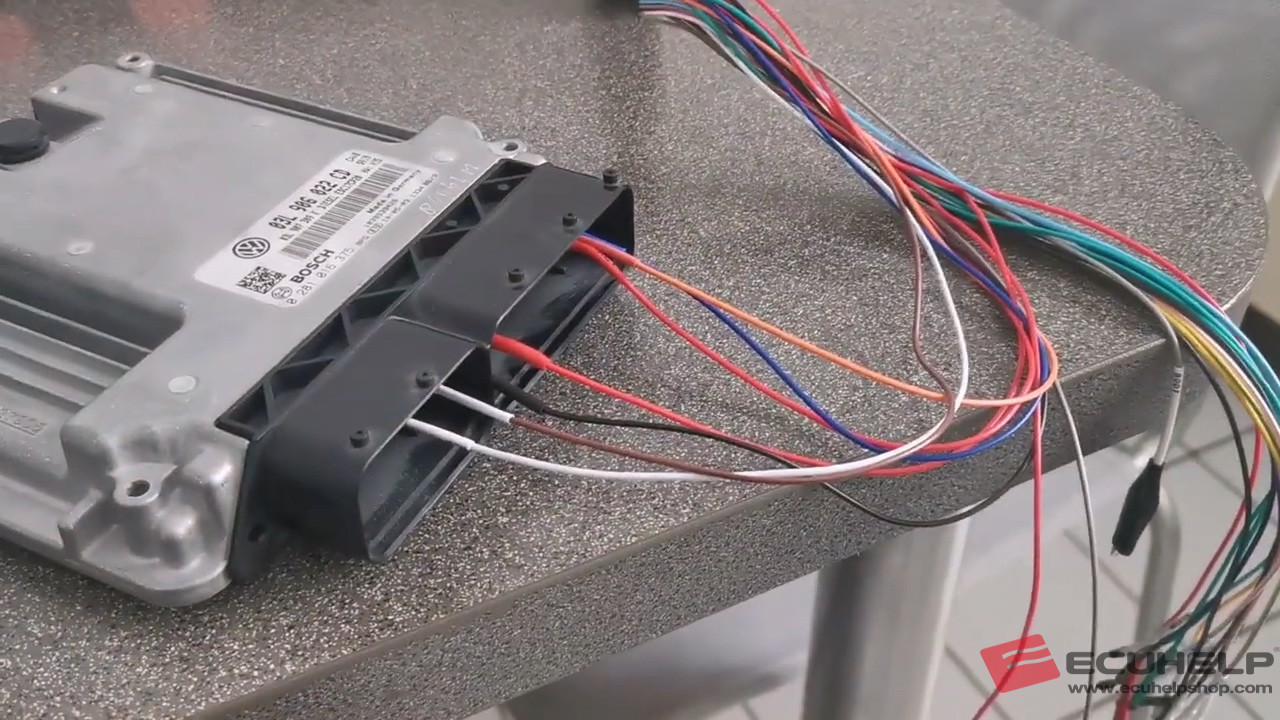
Step 4: Reading the ECU:
Proceed by clicking “OK” and then “Connect.” Turn off the dashboard and initiate the reading process. It should be complete without any issues, indicated by a 100% success message.

Step 5: Saving the ECU File:
After a successful reading, click on “Read All” to save the ECU file. Follow the on-screen instructions to turn on the power and wait until the process reaches 100% completion. Once done, turn off the power.
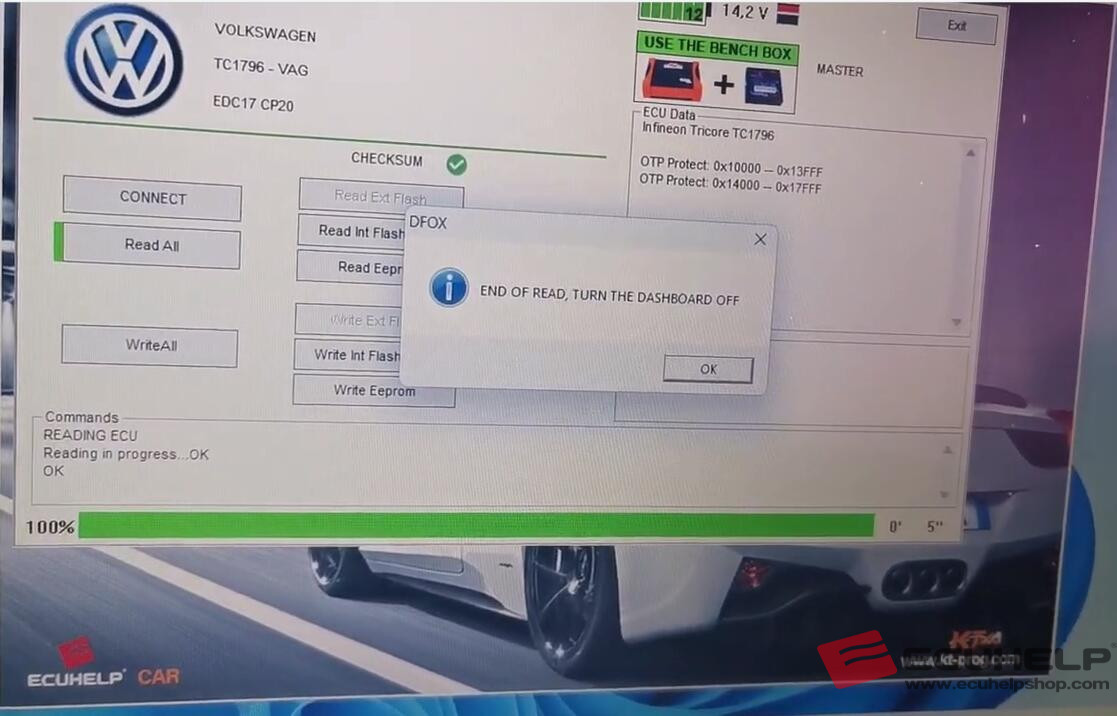
Step 6: Utilizing ECU Information:
The ECU information obtained through KT200 can be used for various purposes such as DPF off, DTC off, EGR off, and more, offering enhanced control over ECU performance.
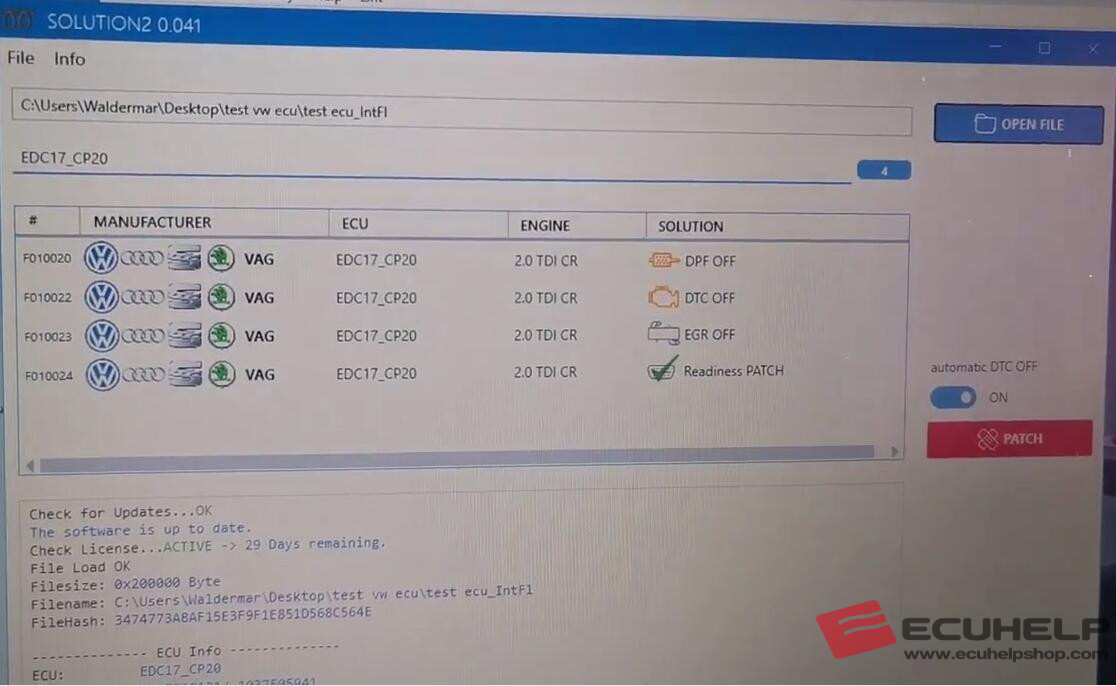
Step 7: Writing the ECU:
To write the external flash, internal flash, and EEPROM, select the appropriate options in KT200 software. The writing process may take a few minutes, but rest assured that it will reach 100% completion. Additionally, KT200 performs checksum verification successfully.
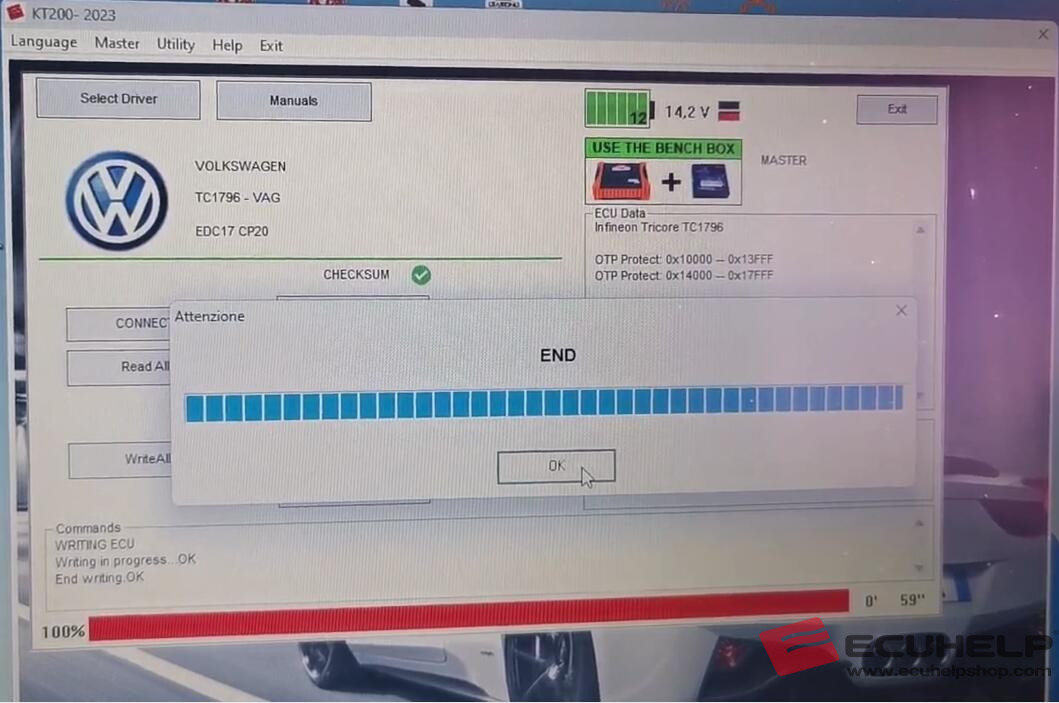
Step 8: Verification:
To confirm the accuracy of the data, read the external flash, internal flash, and EEPROM using KT200 once again. If the data is consistent and without any issues, you can be confident in the reading/writing process.

Conclusion:
In conclusion, KT200 ECU Programmer proves to be an excellent tool for reading and writing Edc17cp20 ECUs on Bench. Its reliability, user-friendly software, and efficient performance make it a valuable asset for professionals in the field. Trust in KT200 for a seamless and error-free experience in ECU programming.