When it comes to selecting the appropriate version of the ECUHELP KT200 ECU Programmer, potential users often find themselves confronted with several options – the Full Version, Auto Version, and the Offline Workstation. This guide serves to illuminate the contrasts and similarities among these, aiding you in making an informed decision.
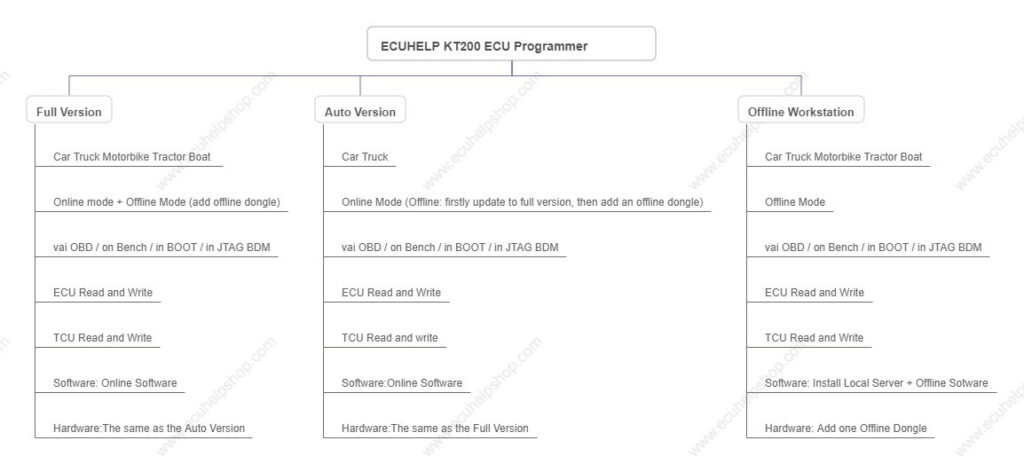
Unveiling the Packages:
Regardless of the version you opt for, each comes packaged with a similar set of essential components to facilitate your tasks. This includes:
1pc x Master
1pc x BENCH box
2pcs x OBD wires
1pc x pinout line
4pcs x BOM adapters
3pcs x Transfer cables
4pcs x Power wire
1pc x Set of resistors
4pcs x Adapter plugs 5pcs x Power adapters
KT200 Offline Workstation package offers an additional perk: a complete set of USB and an offline dongle, ensuring usability even without internet access.

Distinguishing Features
While the hardware outlook and adapters remain consistent across all versions, the scope of their functionalities varies:
KT200 Auto Version: Primarily caters to cars and trucks, facilitating both reading and writing processes.
KT200 Full Version: A more extensive option, encompassing the features of the Auto version while also extending support to motorcycles, boats, and tractors. It supports offline operation as well (by adding one extra set of USB and an offline dongle)
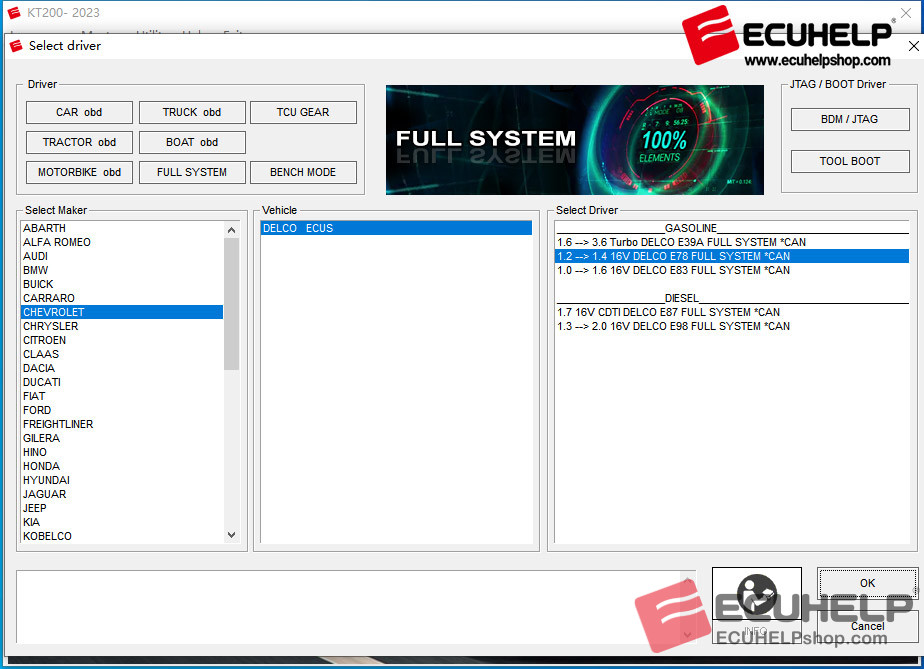
(Image: KT200 full version with 10 license clickable)
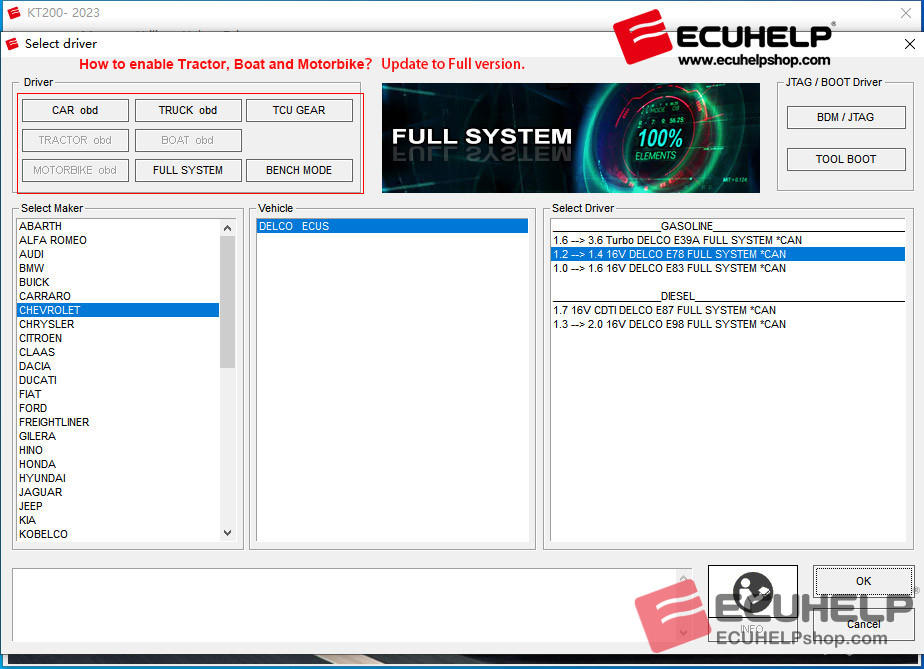
(Image: KT200 auto version with 7 license clickable)
Online Versus Offline Choices
Choosing between online and offline versions might seem daunting, but understanding your own needs and the subtle differences can simplify this process:
Online Version: Ideal for those with constant internet access, allowing for seamless online operations.
Offline Version: Perfect for users who might not always have internet connectivity. It requires an additional offline dongle for operation.
Remember, if you intend to switch the online version to offline mode, acquiring an extra offline dongle becomes necessary. You can discern the type of KT200 you have based on the machine ID located at the back of the device.
Software Support
Depending on the version you acquire, make sure to install the corresponding software
– KT200 2023 Offline Software or KT200 2023 Online Software.
To be on the safe side, having both installed can act as a backup in case of internet connectivity issues.
Additionally, for authenticity check, ensure that your machine bears the ECUHELP logo, especially if procured from a source other than ECUHELPshop.com.
Links to Explore:
KT200 TCU and ECU List
KT200 2023 Software Download and Support List
Download here: https://www.ecuhelpshop.com/pages/downloads/

Image: KT200 offline workstation start-up software

Image: KT200 full version start-up software
In Conclusion
We hope this comparative guide serves to clear the fog surrounding the different KT200 versions (Full Version, Auto Version, and the Offline Workstation) available, assisting you in making a choice that resonates with your requirements.