ECUHELP KT200II is confirmed to read and write full system Delco e83 Chevrolet on Bench.
Look at the following 2 images which show the connection among KT200II, the computer and the ECU.

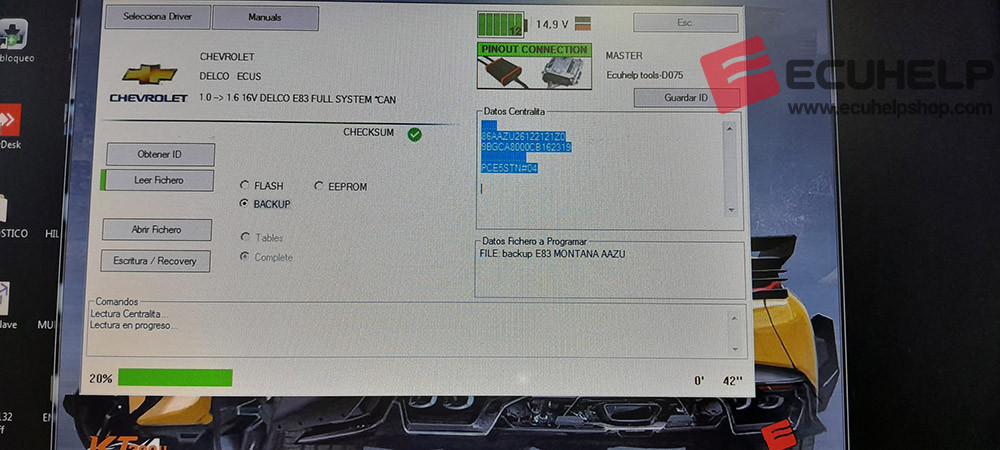
Followed with the KT200II wiring diagram of DELCO E83 – OPEL.
1.Jtag mode
DELCO E83 – OPEL
Kit to use:
– Multifunction cable
– Rainbow flat cable
Connect the multifunction cable as follows:
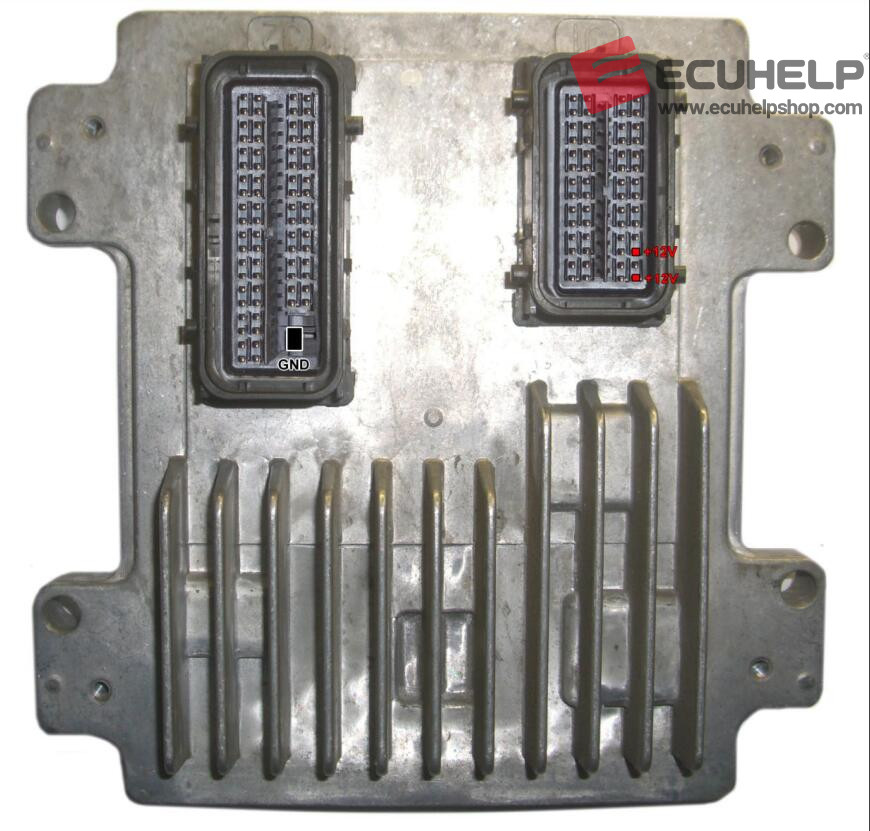
Solder the rainbow flat cable on the pcb and the resistance
of 4700 Ohm:
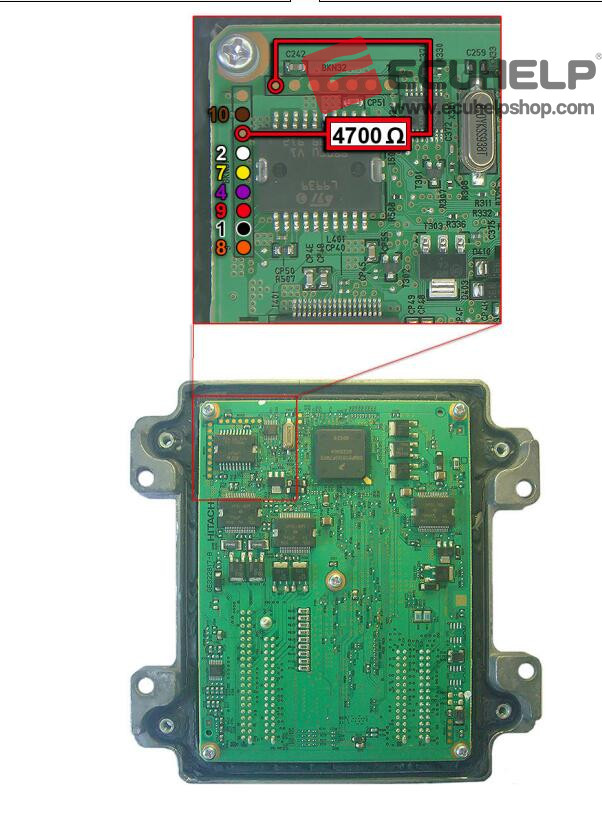
To read and write use the following driver:
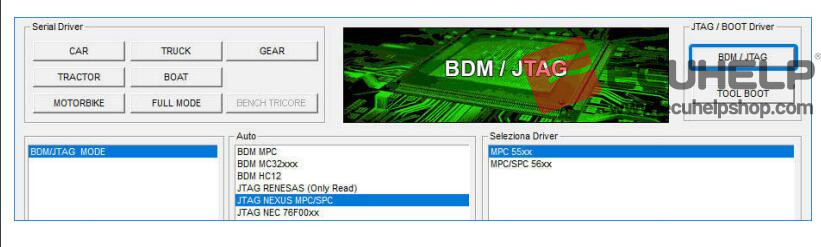
INFORMATION FOR CONTROL UNIT CLONING:
To clone the control unit perform the following steps:
– Read ECU 1 in JTAG;
– Write the file on ECU 2 in JTAG;
– Mount the ECU 2 on the car;
– Rewrite the file via OBD plug using the serial driver CAR > OPEL > [model] > DELCO E83
2.Piout mode
DELCO E83 – GM, Buick, Chevrolet, Opel [Gasoline]
To connect to the control unit use:
– Multifunction cable

ECUHELP KT200II proves to be a versatile and efficient ECU Programmer for reading and writing the full system of the Delco e83 Chevrolet ECU. With clear instructions for wiring and cloning, it offers a streamlined solution for automotive technicians and enthusiasts working with this specific ECU model.