Users reported issues with reading PSA EDC16C3 with ECUHELP KT200 on bench. While attempting to connect to an EDC16C3 ECU, an error message pops up just moments after clicking the “connect” button. However, when reading and writing EDC16C3 in BDM mode, no such problem occurs.
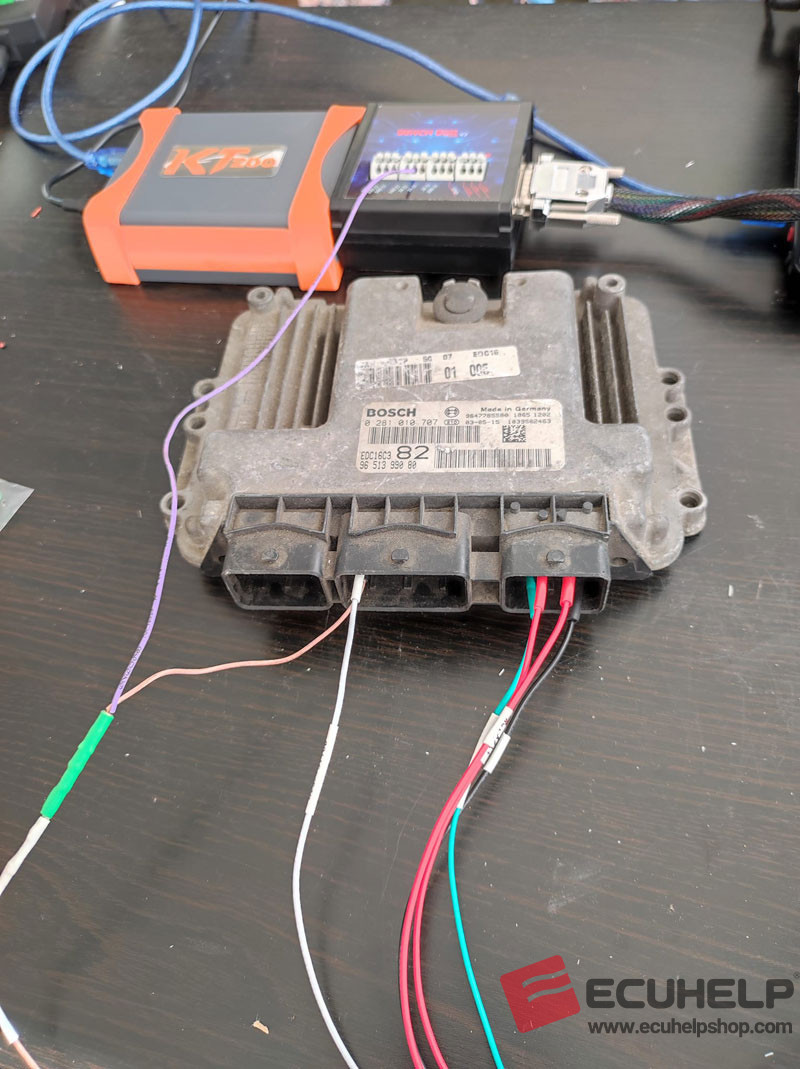
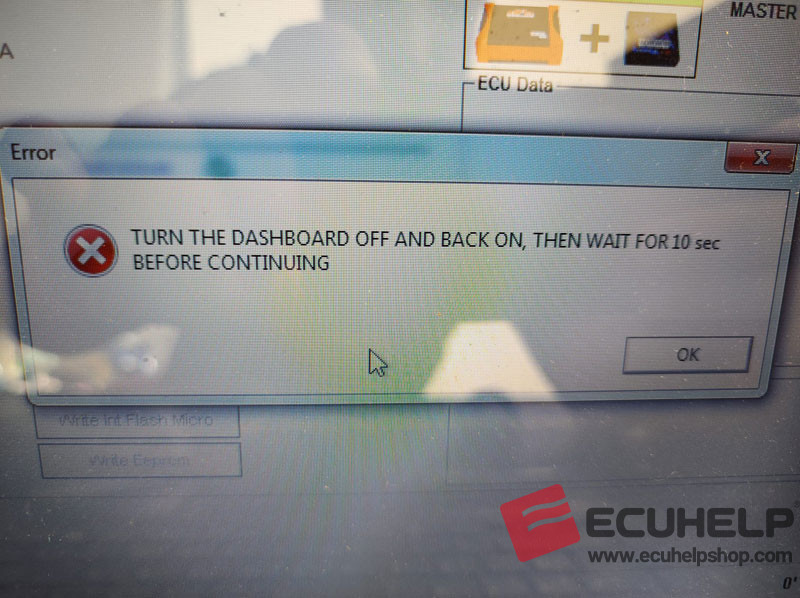
BDM mode is typically reliable for EDC16C3. On the other hand, reading on bench mode requires a bit more finesse. With the right setup, it’s possible to successfully read on Bench, especially with PSA ECUs. Since getting the KT200, there have been reports of successful reads of up to 5 ECUs in bench mode. The key is to follow the provided pinout instructions and use the 1K resistor.
It’s important to note that while this works for PSA ECUs, Renault ECUs seem to be a different case. These ECUs are better in BDM mode.
In addition to the right connection setup, ensuring good internet and firewall rules, and correctly setting the time and date can be crucial for successful ECU reading.
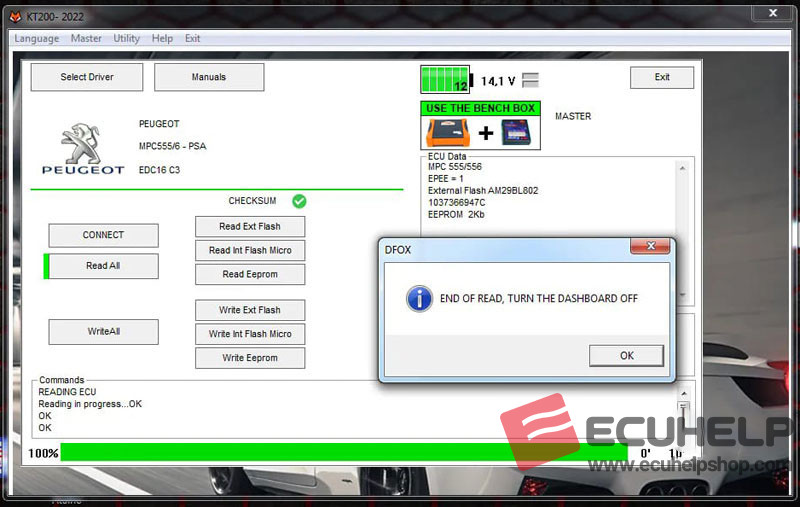
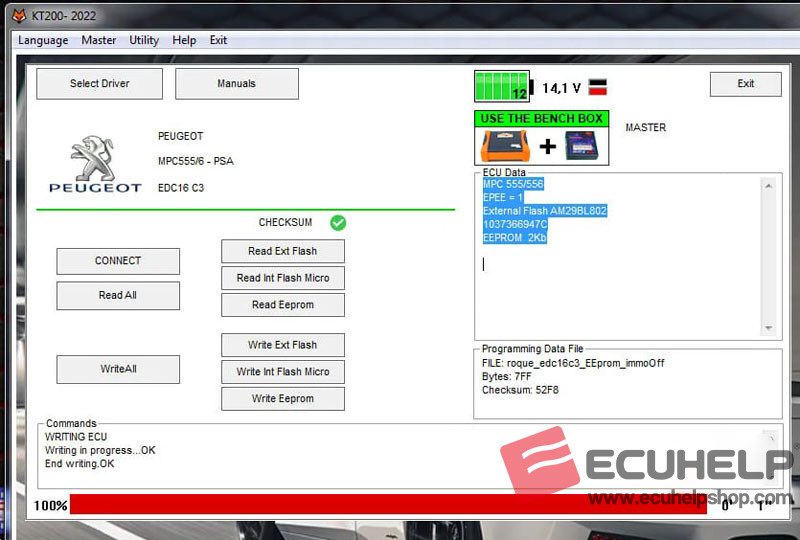
Using this Bosch EDC16C3 MPC556 Citroen Peugeot bench pinout.
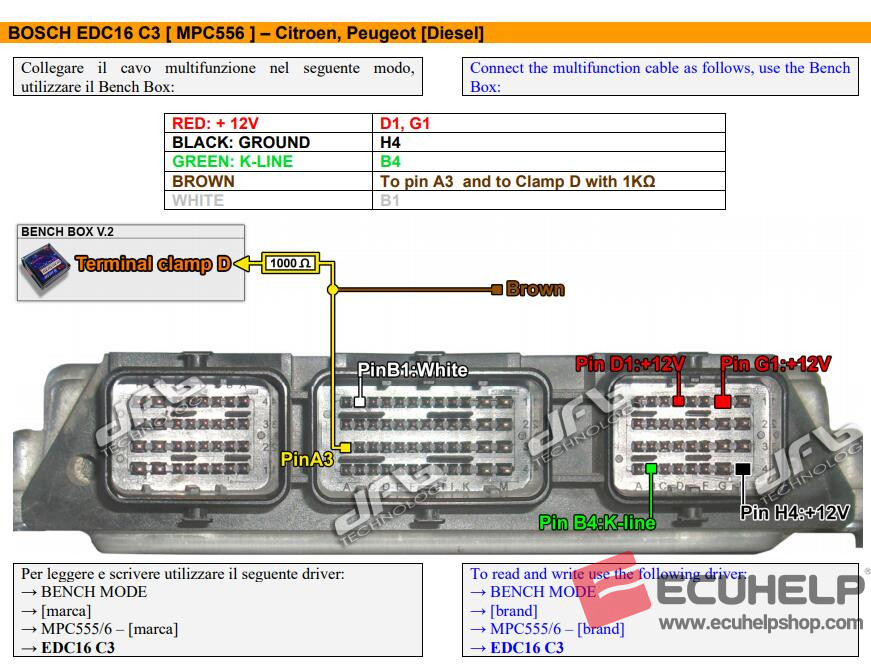
When setting up the resistance, users might wonder if cutting the cable is necessary. However, there’s no need for such measures. Instead of looking for a cable with a Y separation, it’s recommended to simply craft a basic Y cable.
If challenges persist with the KT200 bench mode, consider trying other devices like fgtech/ktag bench mode or even KT200 in BDM mode. Open ECU is easy, BDM read Flash Micro Eeprom seamlessly, wrapping up the process.