ECUHELP KT200II is confirmed to read and write Opel Edc17c59 on Bench 100% successfully, and checksum manually.
Image 1, write 100% ok.

Image 2, how to connect the jumper cable to the ECU on Bench.
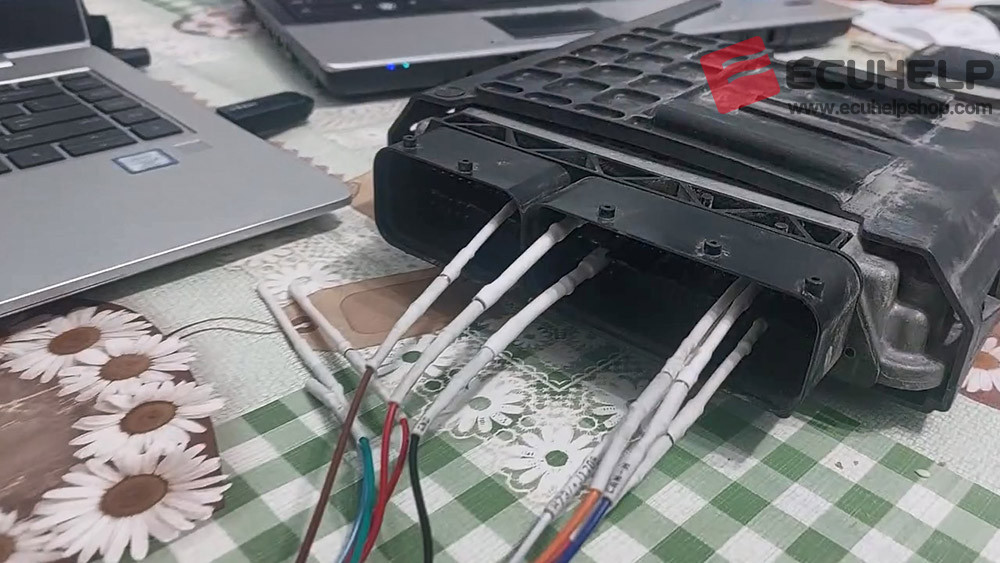
In detail, KT200II wiring diagram of BOSCH EDC17 C59 [ 1767 ] – Opel [Diesel]
Connect the multifunction cable as follows:

KT200II to read and write use the following driver:
→ BENCH TRICORE
→ OPEL
→ TC1767 – OPEL
→ EDC17 C59
More information…
Question: checksum manual? I waited 20 minutes to do checksum with KT200II tool and after ask me, power ecu on” The program stopping to working
Answer: I already have the case but I found the technique because in fact when you do reading the time to make your modification or other on the file you have to turn off the kt200 program and after you restart it you do it again id, are you writing your file there normally it works, afterward if you manage to do it you are sure that it is well done it’s better faster that’s for sure. I already have the case but I found the technique because in fact when you do reading the time to make your modification or other on the file you have to turn off the kt200 program and after you restart it you do it again id are you writing your file there normally it works, afterward if you manage to do it you are sure that it is well done it’s better faster that’s for sure.