ECUHELP KT200 read and write sid804 PSA /Ford very good full system
Read id and read the file.
Or do it over obd with obd cable in full mode, works well.
Look at the following images which show the connection among the KT200, the multifunctional cable, and the ECU SID804; also the reading process.




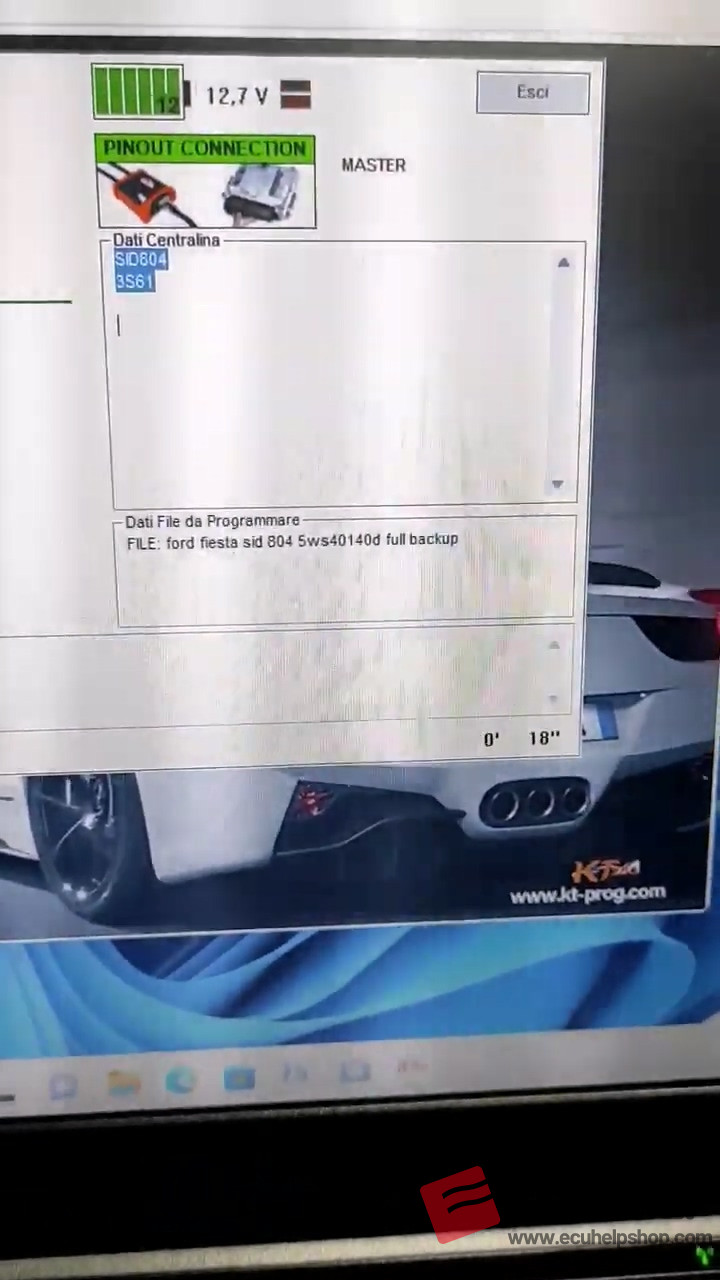
KT200 Wiring diagram of SIEMENS SID802, 804, 805, 806 [C167] – Peugeot, Citroen, Ford [ Diesel ]
Kit to use:
– Multifunction cable
For ECU SID805 we recommend operating directly with RX-TX method on the next page.
Connect the multifunction cable as follows.
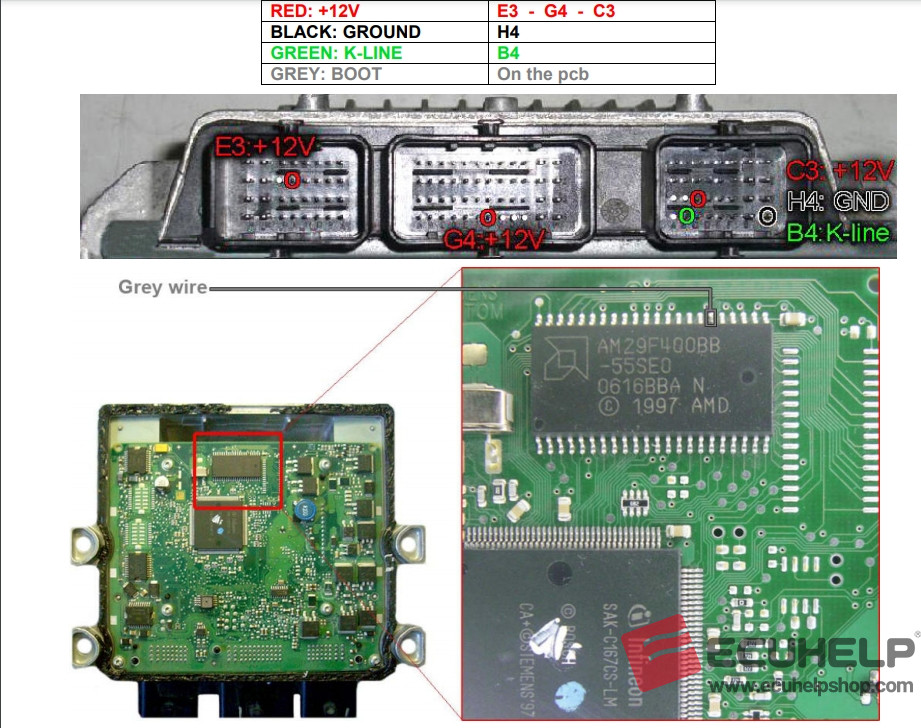
To read and write use the following driver:
→ TOOLS BOOT MODE
→ SIEMENS-INFINEON C167
→ Siemens SID 801/802/804/805/806
29F200/29F400 CRIPT
Attention:
If the ECU doesn’t enter boot mode, proceed as follows:
→ Switch off the ECU and remove the grey wire.
→ Connect directly to ground the boot pin with a needle.
→ Switch on the ECU.
→ Remove the ground.
→ Launch the driver and click the read / write buttons.
WARNING: IF THE BOOT DOES NOT WORK, YOU MUST COMMUNICATE VIA RX-TX :
Connect the multifunction cable as follows with only the power supply and see the connections below:

To read and write use the following driver:
→ TOOLS BOOT MODE
→ SIEMENS-INFINEON C167
→SID802/804/805/806 BOOT 29F200/400BB CRIPT
*RxTx
In conclusion, by following the detailed instructions and wiring diagrams provided, users can effectively use the KT200 for various ECU models, ensuring accurate and efficient performance in automotive ECU maintenance.