This guide provides comprehensive instructions for downloading and installing the ECUHELP KT200II software. It covers both online and offline versions, ensuring you can easily navigate the process.
Part 1: Download ECUHELP KT200II 2024 Software
Visit the official website ECUHELPShop.com and click on the “Downloads” section. Here, you can choose between the online or offline software versions.
Important Reminder
Before downloading, it’s crucial to disable your anti-virus and firewall. These security systems may mistakenly identify the software files as unsafe, leading to automatic deletion. Rest assured, the files are secure; this issue typically arises due to language discrepancies causing false alarms. To ensure a smooth download, temporarily turn off your anti-virus and firewall.
Part 2: Install ECUHELP KT200II 2024 Software
1). Online Software Installation
Compatible with KT200II Auto Version or KT200II Full Version.
Extract the “KT200II online installation package.”
Run “Setup” and follow the prompts in the “KT200II 2024 Setup” wizard.


Complete the installation and locate the KT200II and KT300 icons on your desktop.

Launch the KT200II 2024 software by clicking on its icon.

Use the “Select Driver” option to initiate ECU reading and writing processes.
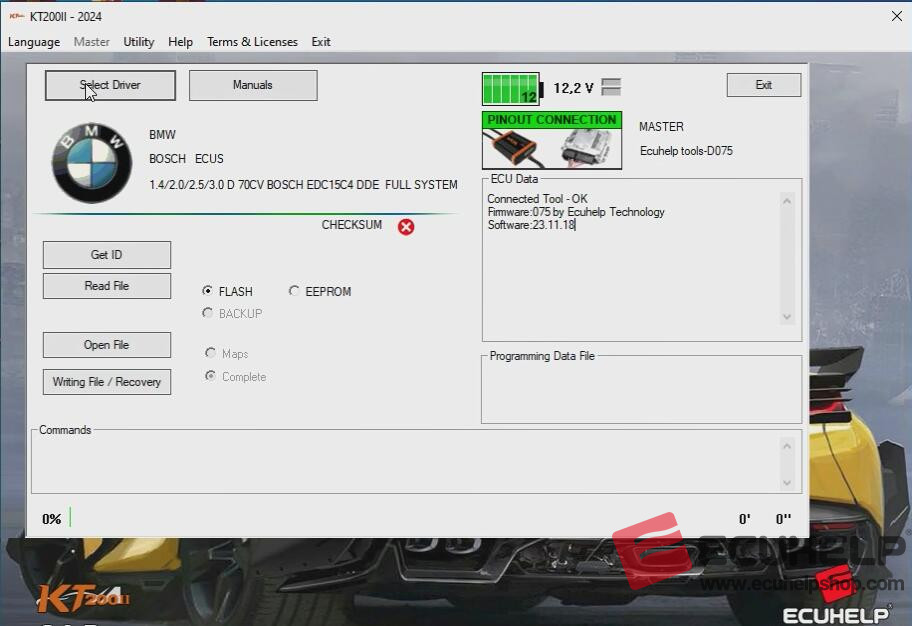

2). Offline Software Installation (KT200II 2024)
Compatible with KT200II Offline Workstation.
The offline version requires the offline dongle to be connected during installation.
Follow a similar installation process as the online software.
Conclusion:
By following these detailed steps, you can successfully download and install the ECUHELP KT200II 2024 software, ensuring a streamlined experience in managing your ECU tasks.