This article serves as a comprehensive guide on how to utilize ECUHELP KT200 for reading and writing the Bosch EDC17CV41 [1797] – [Diesel] Challenger, Claas, Isuzu, Iveco, JCB, Man, Massey Ferguson, New Holland, Valtra ECU safely in Bench Mode.
Is It Safe to Read/Write Bosch EDC17CV41 with KT200?
Yes, the process is safe when carried out in Bench Mode.
Step-by-Step Guide:
1.Begin by taking a close look at the Bosch EDC17CV41 ECU.
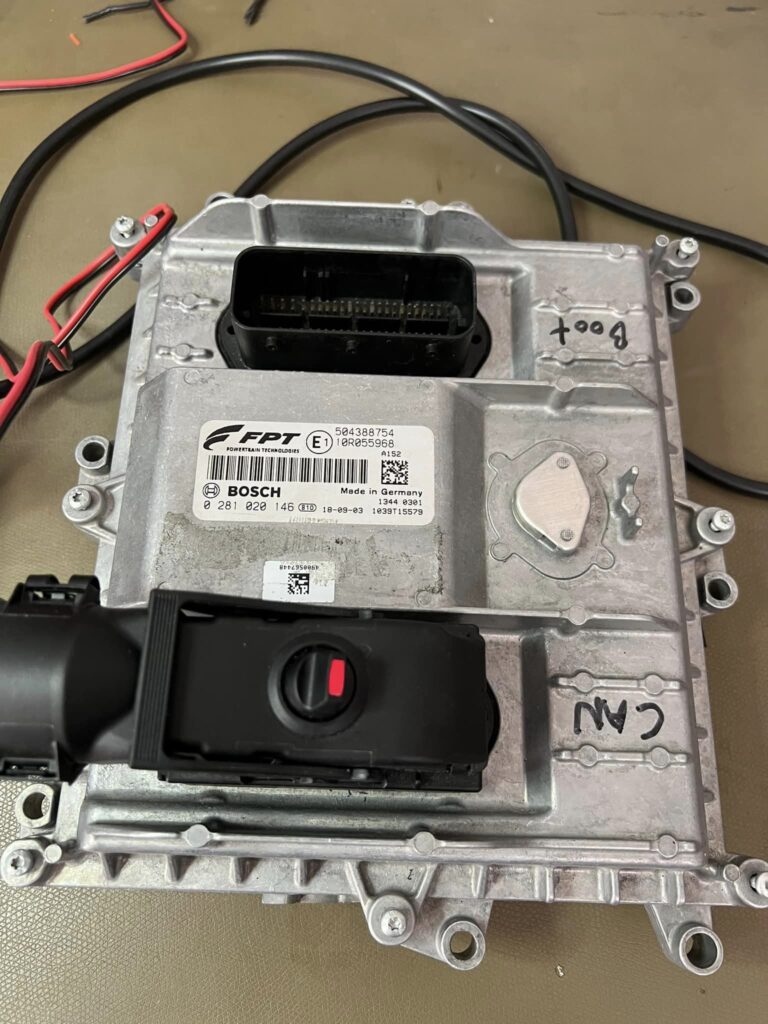
2.Understanding the Connection:
The CV41 model has two possible S1 and S2 pinouts for GPT. It is crucial to connect the multi-function cable appropriately.
There are two different hardware versions of this ECU. Try connecting them in series using the following two combinations:
No 1 connection.

No.2 connection: Some ECUs may enter bench mode with this pinout.
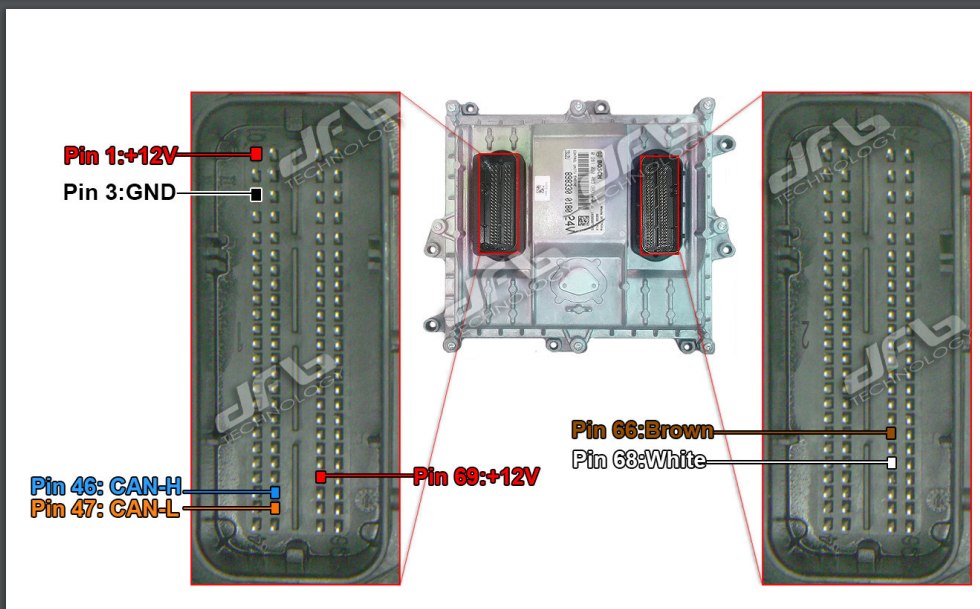
Note: The ECU will not incur any damage during connection tests.
3. Reading and Writing:
To proceed with reading and writing, use the following driver:
→ BENCH MODE
→ [brand]
→ TC1797
– [brand]
→ EDC17 CV41
Conclusion:By following this structured guide, ECU tuner can confidently and safely perform read and write operations on the Bosch EDC17CV41 using ECUHELP KT200 in Bench Mode. Ensure all connections are made correctly and that the appropriate driver is used to guarantee a successful and safe operation.