Generally speaking, if psa is then in boot mode, read the password via OBD first, if Ford via OBD is fine just make sure the battery is over 12v.
Ford’s SID206 ECU shares a similar structural design to SID208. ECUHELP KT200 ECU programming tool effectively interfaces with both via OBD and BDM mode.
1.SID206
OBD Mode:
OBD read and write no problem. Specifically, for the Ford Kuga 2.0tdci with 136km, SID206 read and write via OBD are smooth. It’s noteworthy that checksums haven’t been validated but were processed through WinOLS.
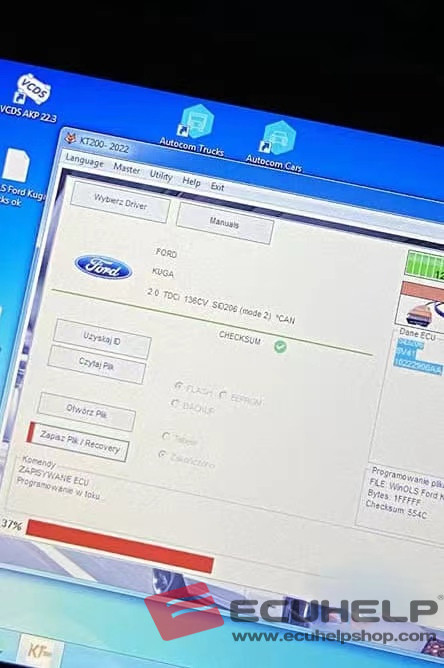
BDM Mode
SID206 BDM read and write no problem (in 18 minutes)


ECUHELP KT200 SID206 BDM Boot mode wiring diagram
Kit to use:
– Multifunction cable
– Siemens/Marelli adapter
– Grey flat cable
– Connectors dip/sip
Connect multifunction cable as follows:
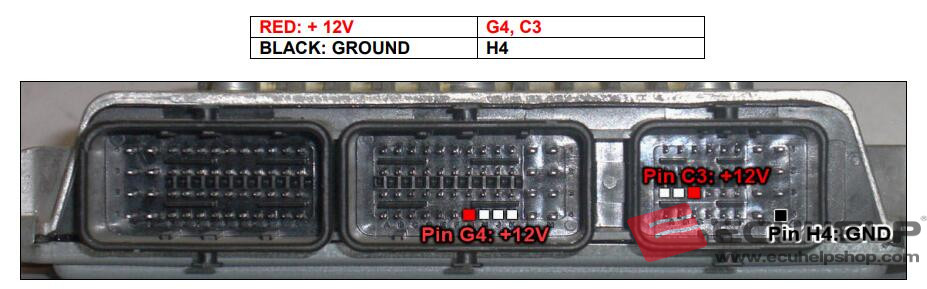
Solder the dip/sip connectors on the pcb and do a link:
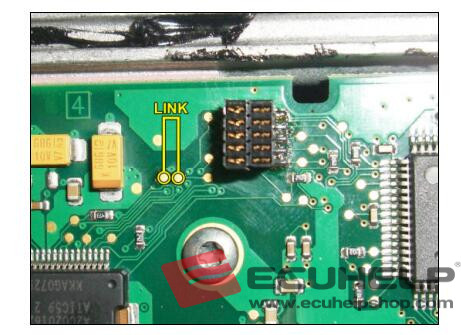
Insert Siemens/Marelli adapter as in photo:
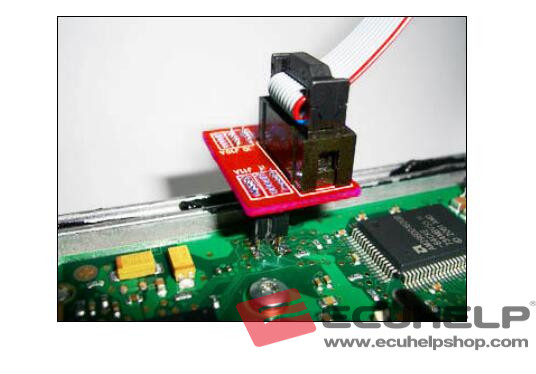
To read and write use the following driver:
→ BDM/ JTAG MODE
→ BDM MPC
→ MPC55x/56x
2.SID208
OBD Mode
For the Ford Transit Custom with a Continental SID 208, OBD processes for reading, writing, and checksum validation are flawlessly executed.
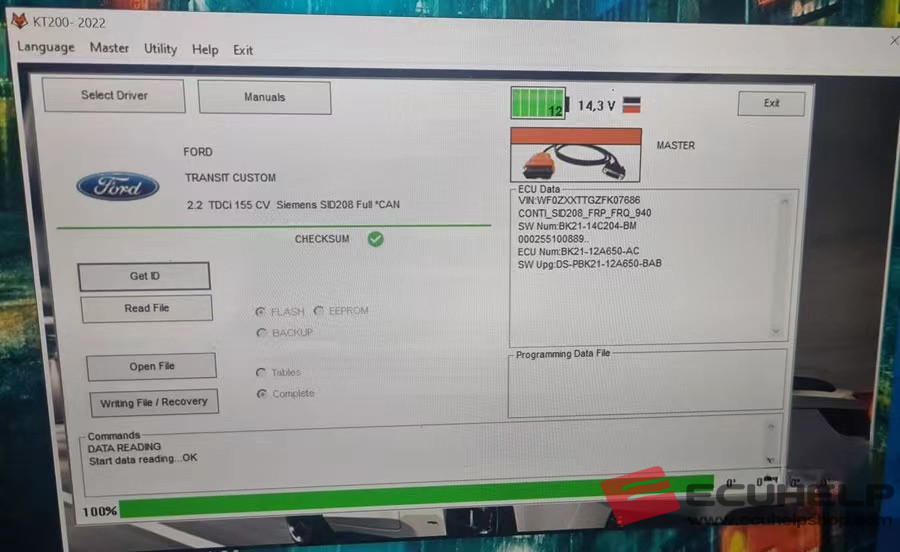

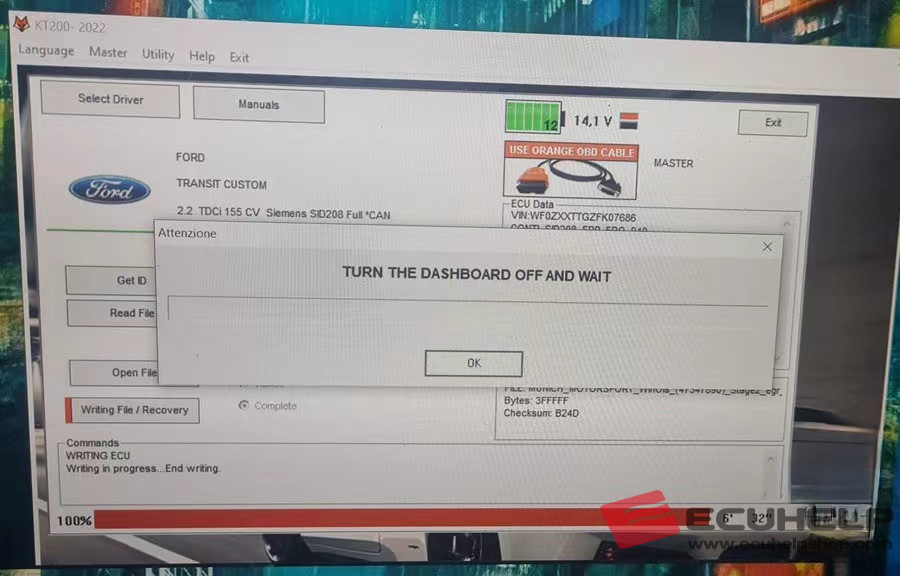
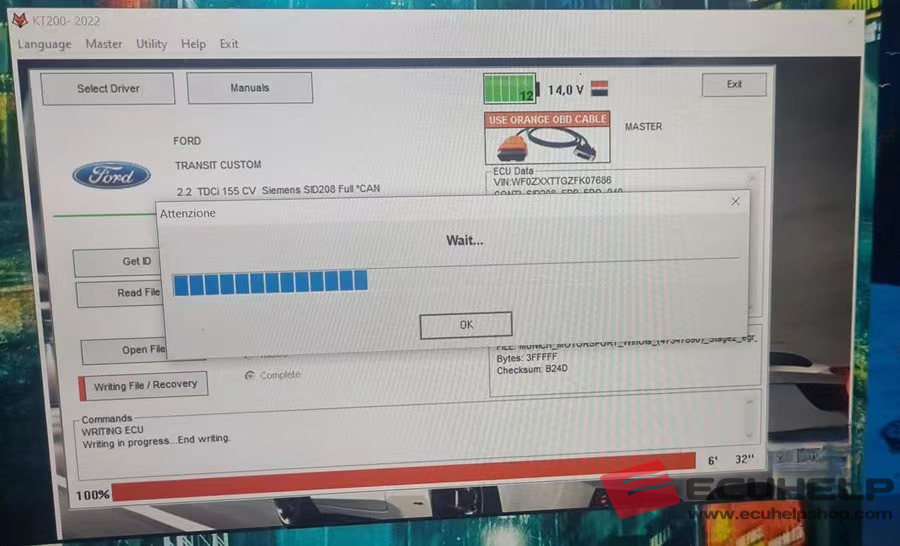

NOTE: You can write safe BDM read via OBD! You cant write OBD read by BDM – bdm is full read-OBD only calibrations
Boot Mode
SIEMENS CONTINENTAL SID208 [ TC1797 INT.F.] – Ford, Land Rover
Kit to use:
– Multifunction cable
– Kit resistances
KT200 READ AND WRITE ECU
Connect with the multifunction cable the following pinout and the boot shown below
Use the driver:
→ TOOLS BOOT MODE
→ INFINEON TRICORE Boot
→ SAK TC1797

ECUHELP KT200 Ford SID208 BDM Mode Wiring Diagram
ATTENTION:
If the password error message appears at the beginning of the reading, proceed as follows:
PASSWORD SEARCH
Disable boot mode by removing all connections on the pcb.
Connect the pinout below (red wire +12V instead of green igniction).
Use the driver:
→ TOOLS BOOT MODE
→ INFINEON TRICORE Tool Password
→ OBD PASSWORD SID208
FORD – LAND ROVER
→ Click on “Find Password” and follow the software messages.
Attention: If you cannot find the password from pinuot, you must launch the driver in OBD on the vehicle.
图7
Now that the password has been found it’s possible to read and write the control unit as described above in STEP 1.