You can easily perform read/write operations on the Mercedes CRD3.6x ECU using ECUHELP KT200 ECU programmer. Here’s a detailed step-by-step guide:

Begin by following the manual. Connect the multifunctional cable from the Mercedes CRD3.56 ECU to the KT200. Then, connect the KT200 to the Bench box.



Open the KT200 software and select the following options:
Manufacturer: Mercedes
ECU Type: TC1797-Mercedes
Software Version: CRD3.6X -OK
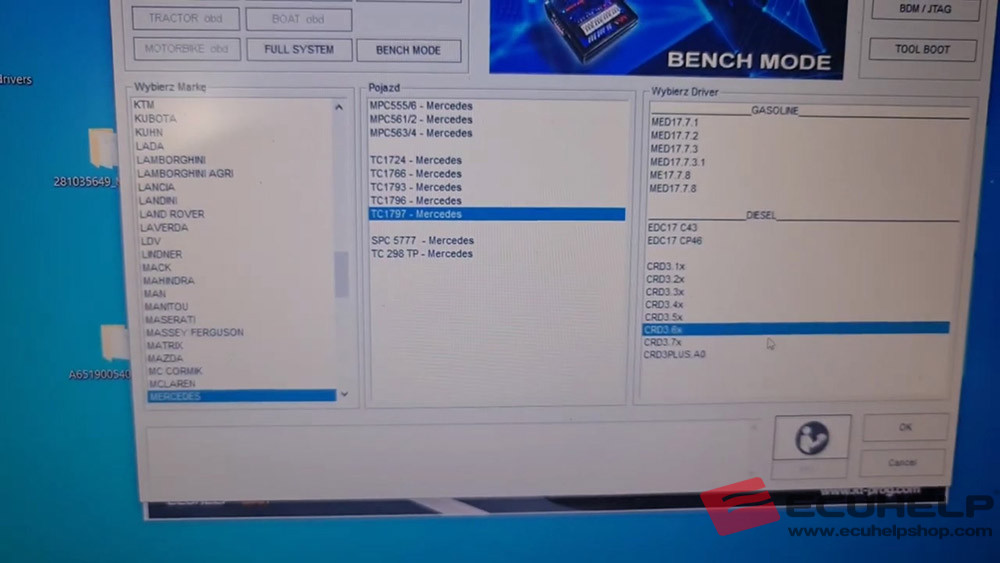
Click on “Connect” and switch on the dashboard. Wait for the internet connection to establish. I’m using the KT200 Car Truck Version from ecuhelpshop, which requires a stable internet connection.
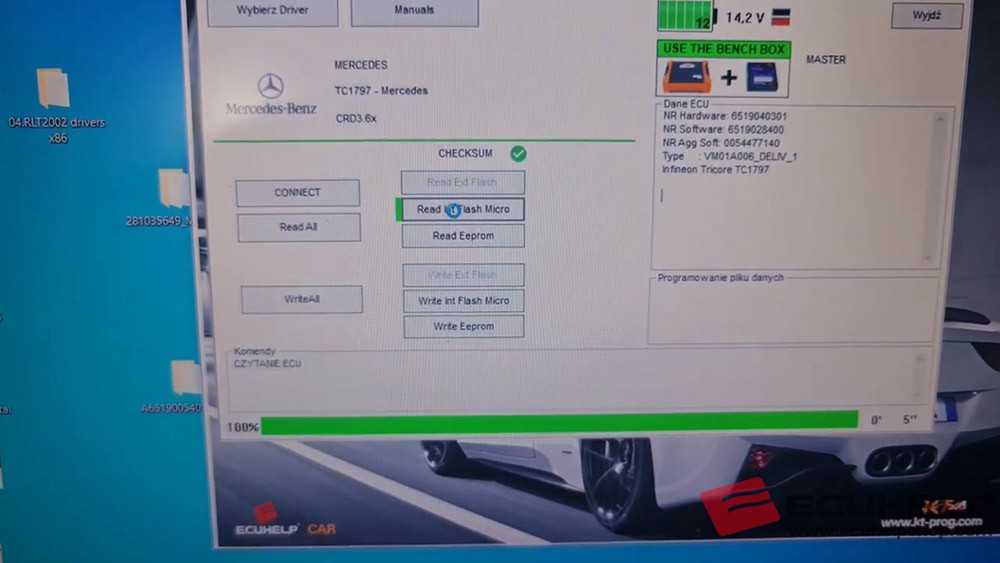
Click on “Read Int Flash Micro” and specify a location to save the file. Wait for the internet connection, and once it’s established, allow the process to run until it reaches 100%.
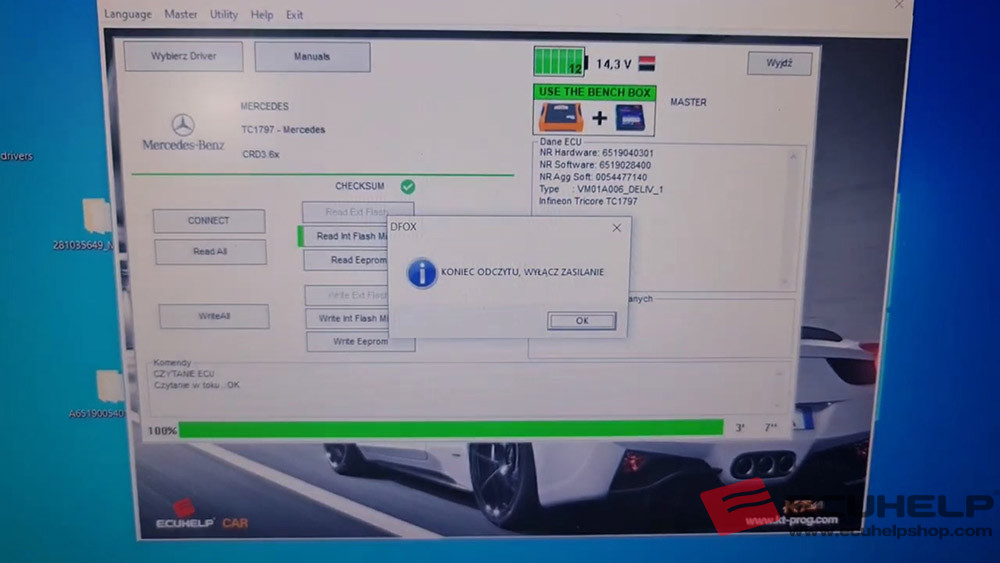
Click on “Read eeprom” and choose a path to save the file. Again, wait for the internet connection, and then patiently wait for the process to complete up to 100%.

The next step involves writing the flash and eeprom.
The job is done!
ECUHELP KT200 stands out as an exceptional ECU tool specifically designed for reading and writing the ECU of Mercedes CRD3.6x.