ECUHELP KT200 is an advanced ECU Programmer that can read and write BMW Bosch EDC17 C50 TC1797 ECUs on bench. With its powerful features and user-friendly interface, it has become a preferred choice among automotive professionals. In this article, we will walk you through the step-by-step process of using the KT200 to read and write EDC17 C50 ECU for BMW vehicles.
1.Connect KT200 to BMW Bosch EDC17 C50 TC1797 ECU on Bench
I have ECUHELP KT200 full version which will work by connecting the internet to the ECU. Connect the KT200 to the ECU using the multi-function cable and Bench Box. Refer to the instruction manual for accurate guidance on the connection process.

2. Open KT200 2023 Software and select the ECU
Launch the KT200 2023 software on your computer and navigate to the BMW category. From there, select the TC1797 option followed by EDC17 C50. Confirm your selection by clicking “OK.”
To verify the correct connection, click on the “Info” button within the software. This will ensure that the cables are properly connected as per the provided wiring diagram and instructions.

3. Establish Connection and Read ECU Data
Once the cables are confirmed to be connected correctly, click on the “Connect” button in the software. Wait for the software to establish an internet connection while ensuring that the ECU power remains ON.
Proceed with reading the ECU data using the KT200. The software will guide you through the reading process.
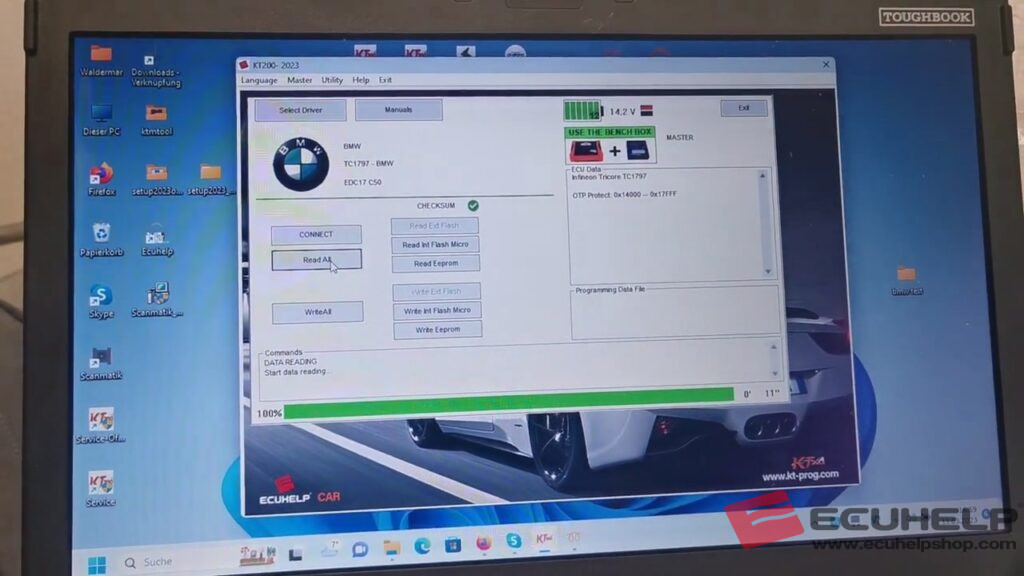
4. Successful Reading and ECU Data Ready
Upon completion of the reading process, you will receive a confirmation that the Bosch EDC17 C50 reading is 100% successful. At this point, you can turn off the dashboard.

5. Perform ECU Service
Having obtained the EDC17 C50 ECU data with KT200 ECU Programmer, you can now perform various ECU services such as EGR off, DTC off, DPF off, and more. Utilize the data to customize and optimize the performance of the ECU according to your specific requirements.
6. Write ECU EDC17 C50 with KT200
To proceed with writing EDC17 C50 Flash and EEPROM, follow the software prompts provided by the KT200. Ensure that the internet connection remains stable throughout the writing process.

Note: While KT200 can automatically perform checksum calculations for some ECUs, it is advisable to perform a manual checksum. For this purpose, you can visit ecuhelpshop.com, a website that offers nearly free Winols 4.7, which can assist you in calculating the checksum.
7. Successful Writing and ECU Programming
Once the writing process is completed, you will receive confirmation that the KT200 has successfully written the EDC17 C50 Flash and EEPROM data onto the ECU.
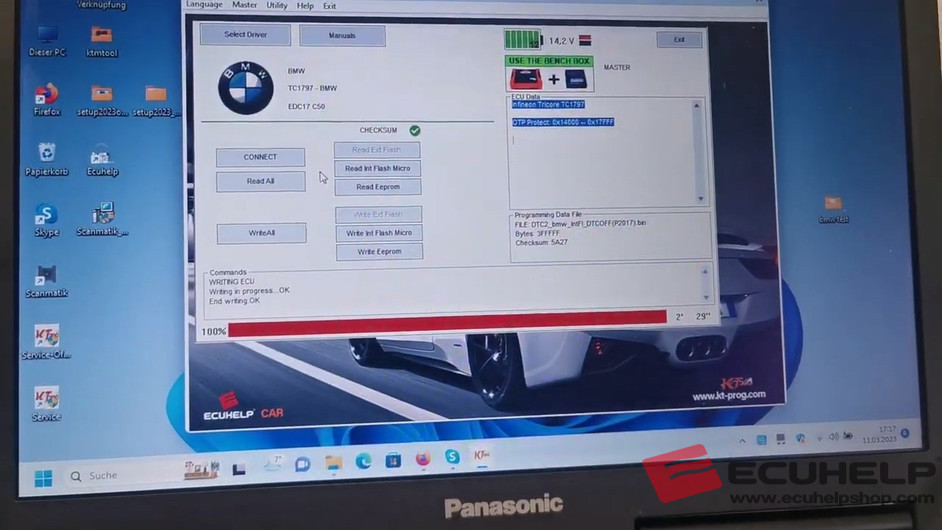
Conclusion:
Throughout the process of using KT200 to read and write the BMW Bosch EDC17 C50 TC1797 ECU, it is crucial to ensure a stable internet connection, as known KT200 is optional to own one KT200 offline dongle to work in offline model without worrying about the internet connection is offline.