ECUHELP KT200 II user feedback:
I always get this Message “File corrupted…it’s infected by a virus or cracked. This file won’t work anymore. “
After reinstall Program it works, but after few restarts of Windows i get this Message again and in need to reinstall it.

Solution:
Turn Off or Disable Windows Defender/Security in Regestry!
Disable Windows defender, we also call it Windows security and let me tell you what exactly it is. Windows defender is a security software, a default program provided by Microsoft and it’s a very important software and it should be always up and running and updated but sometimes we need to disable it because we might have to install a third party application or a third party security software.
So I’ll tell you two easy ways where we can disable it temporarily or permanently. So let’s get started.
So at the left-hand side the start I icon just do a right-click and go to settings. Now in the settings we are looking for update and security so once you click on that at the left hand side you will find Windows security. So once we click on that a new window will appear like this and we.
Need to click on virus and thread protection so the moment you click on that a new window will appear like this and we just have to scroll it down and we need to click on manage settings. Now once you are in the manage settings turn it off from here and say yes and cloud delivered protection if it’s turned on.
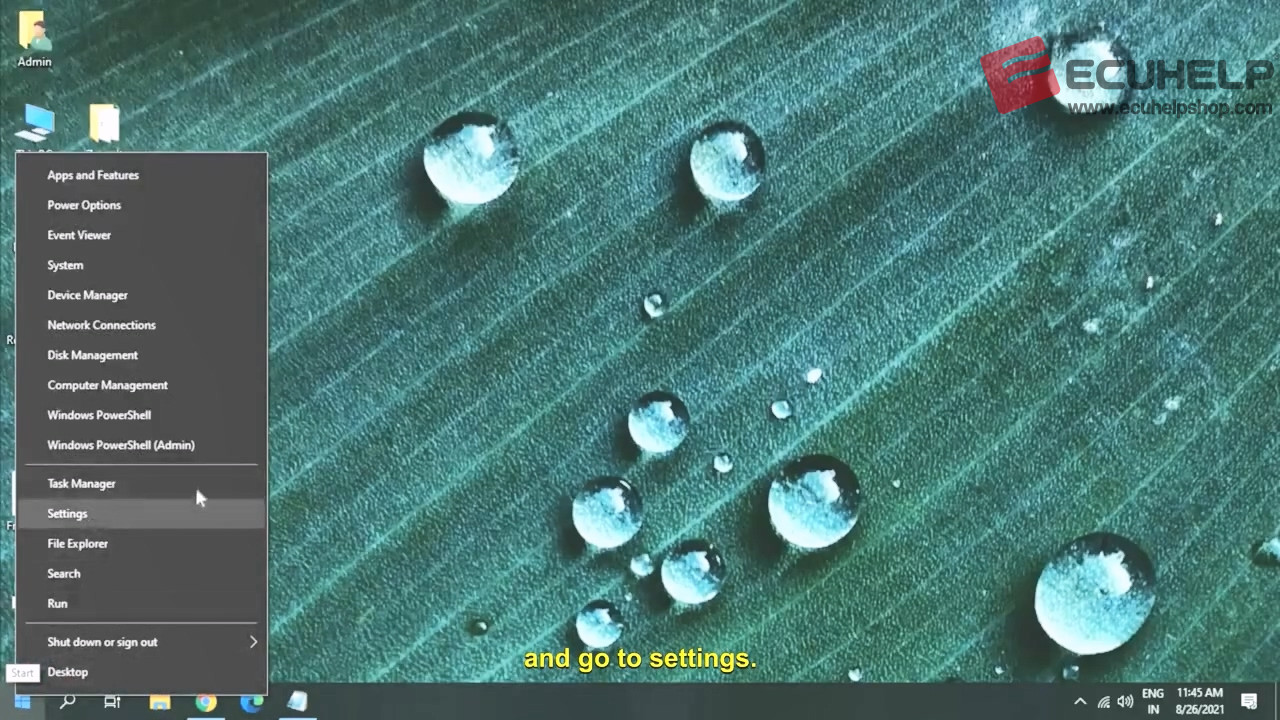
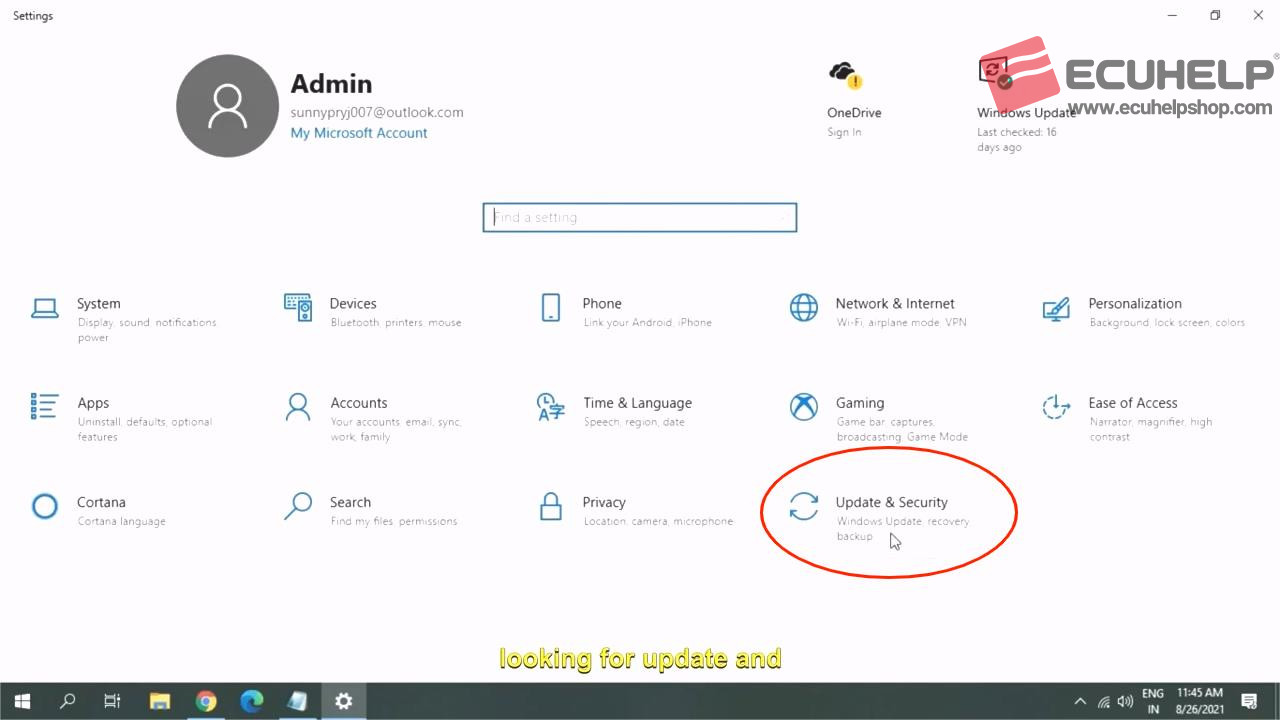





So once this is done so if you want to disable the second way is also easy just follow me what exactly I’m doing it so do a right click on the start icon and go to run and here in the run window type reg edit and hit OK. It will ask you to say yes so I’ll just say yes so we need to go to h key local machine and then we need to go to software in software we are looking for policy, we just need to expand it and then click.
On Microsoft and expand that as well. And here we are looking for Windows defender. Once you see that Windows defender do a right click and click on new and select d word 32 bit value let me do it again right click new and dword 32 bit value and here you need to type exactly the way I am doing it to save n spyware there would be no space in it and once you type it just click anywhere and then do it double click on that and put the value one so once you have entered it just click on OK. Once this is done just restart the computer and Windows defender. Windows security will be disabled permanently if you want to enable it. Again, you just have to delete this value just like this and restart.
And it will be turned back on.
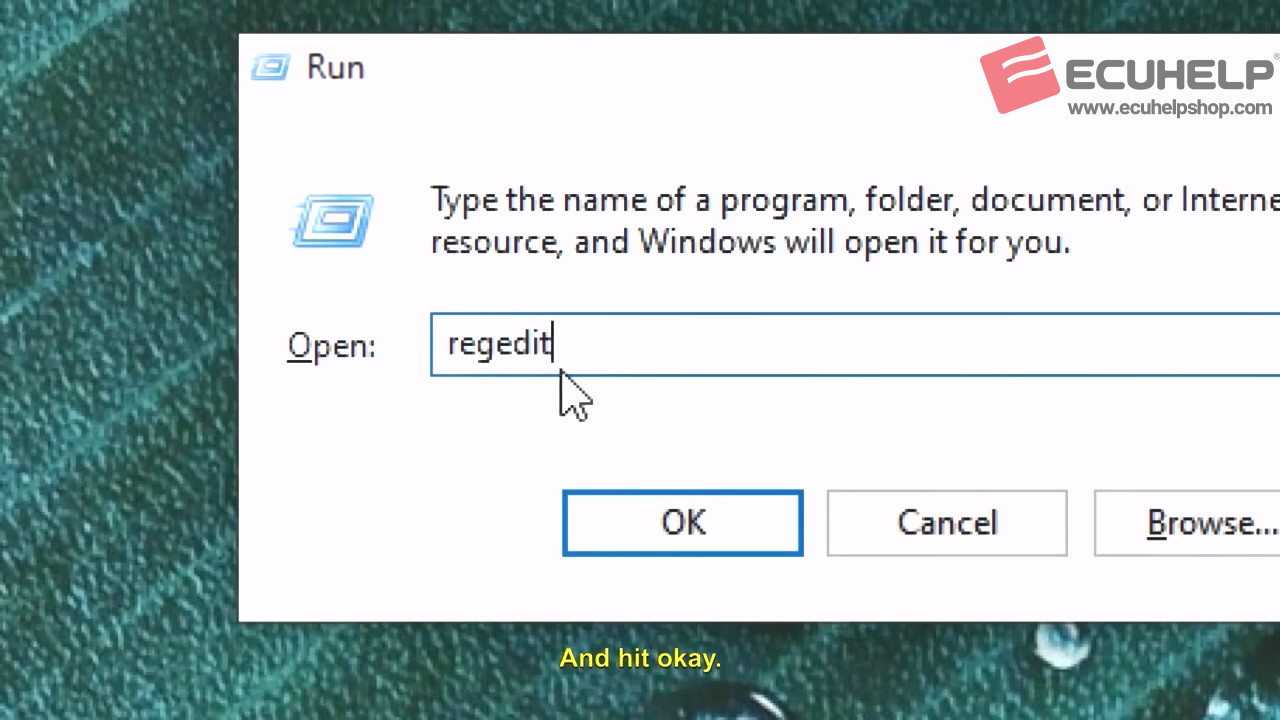

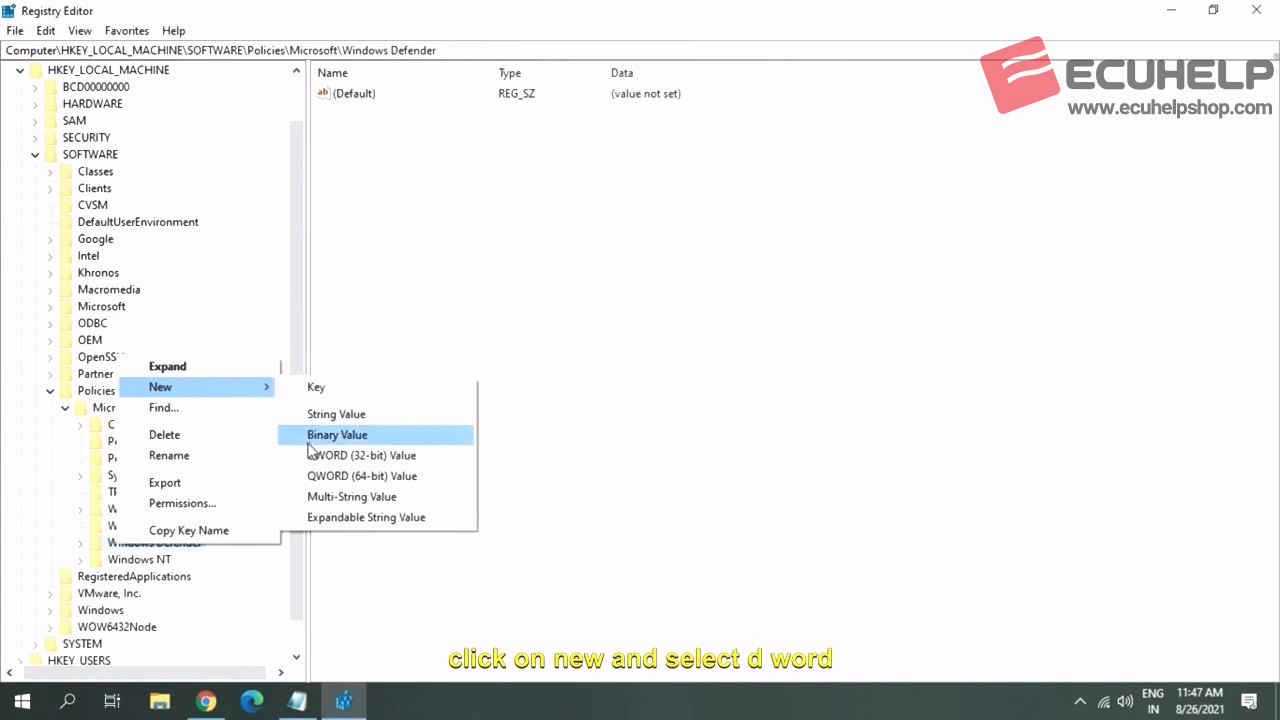
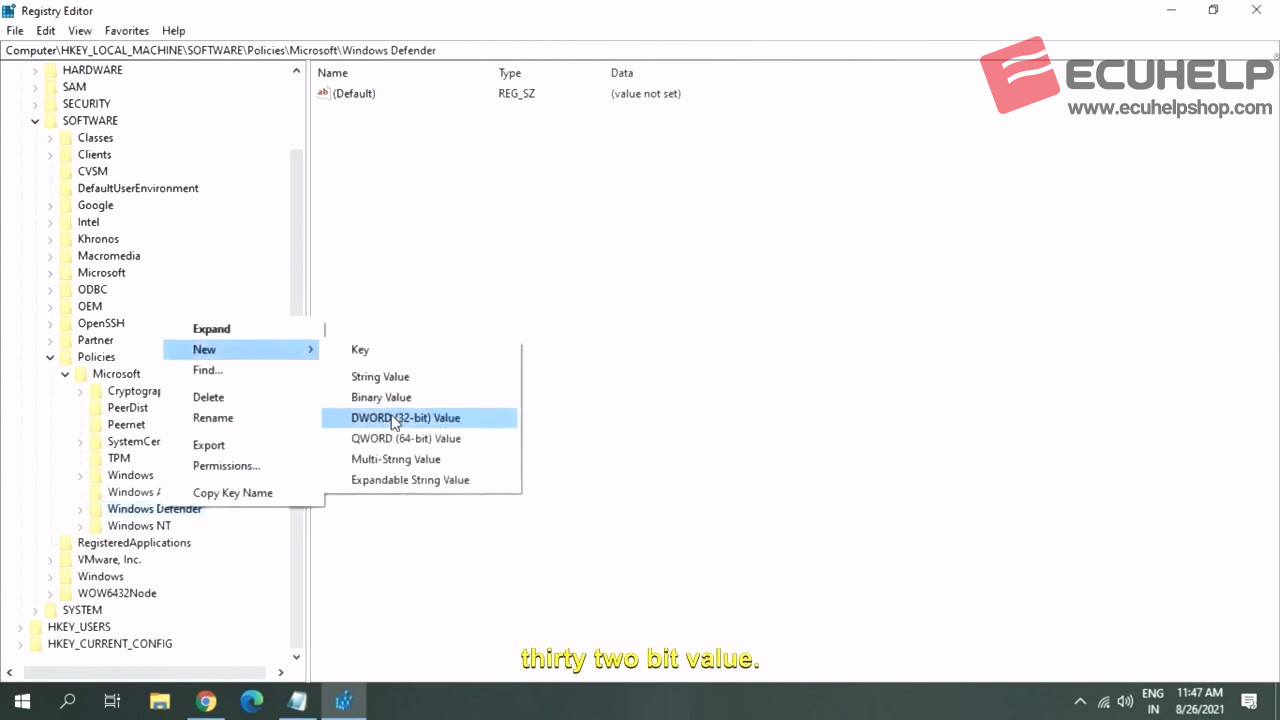

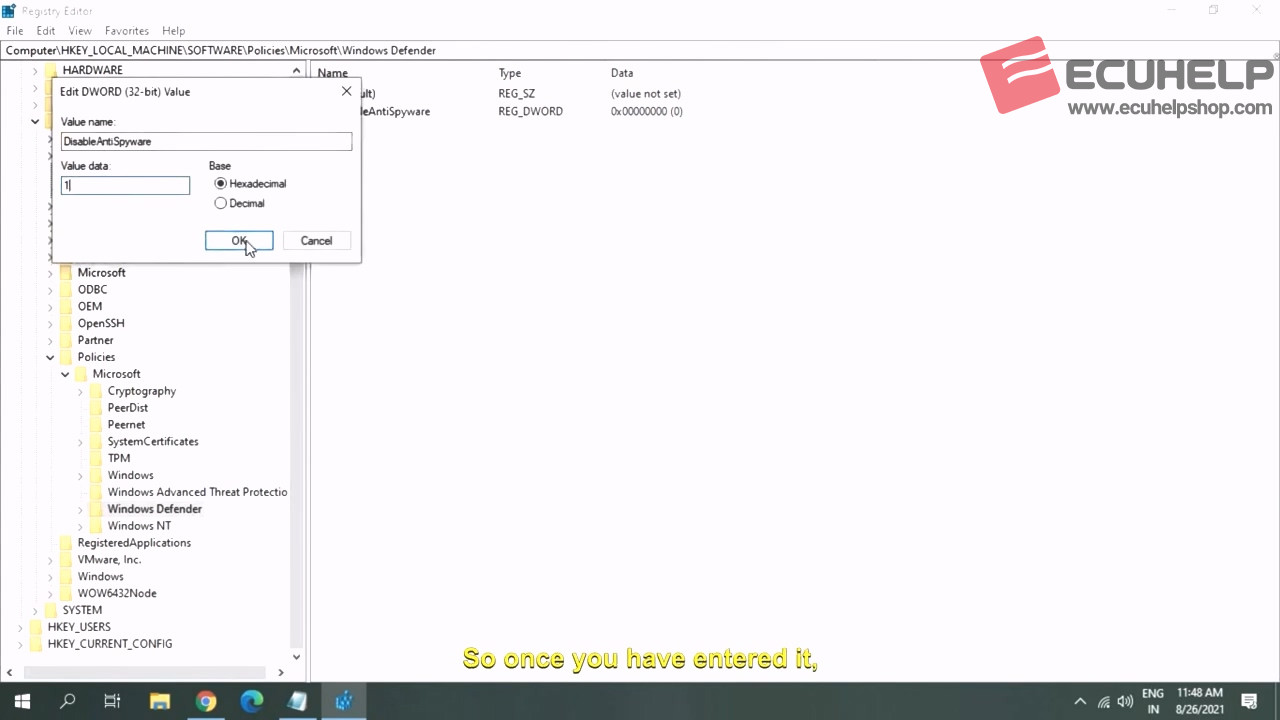

Now, KT200 II will work perfectly.