My ECUHELP KT200II finally works after the support passed me the right files offline server the USER folder, BTY if there is no connection and no function. For example, Renault EDC17C42 TC1767, Bench mode, read/write ok with KT200II.

1. Bench Mode
KT200II wiring diagram of BOSCH EDC17 C42 [ 1767 ] – Renault, Nissan [Diesel] :
Connect the multifunction cable as follows:

To read and write use the following driver:
→ BENCH TRICORE
→ RENAUT or NISSAN
→ TC1767 – RENAULT or NISSAN
→ EDC17 C42
2. Boot mode
KT200II wiring diagram of BOSCH EDC17 C42 [ TC1767 INT.F.] – Opel, Renault
Kit to use:
– Multifunction cable
READ AND WRITE ECU
Connect with the multifunction cable the following pinout and the boot shown below.
Use the driver:
→ TOOLS BOOT MODE
→ INFINEON TRICORE Boot
→ SAK TC1767
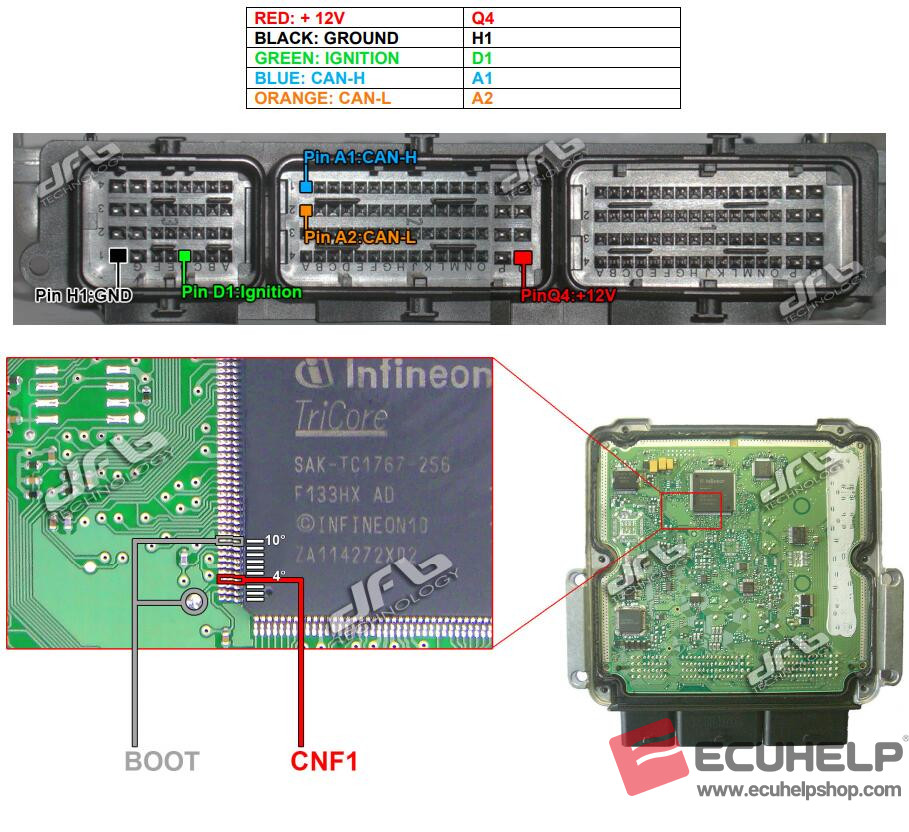
By adhering to these detailed instructions, you can ensure efficient and accurate read/write operations with your KT200II, particularly for Renault EDC17C42 TC1767 in both Bench and Boot modes.