KT200 ECU Programmer is having trouble connecting to the EDC16C1 ECU. Even with the pinout adhering to software instructions, the error message appears: “Turn off dashboard and turn it back on, then wait for 10 seconds before continuing.” Why does this happen and what’s the fix?
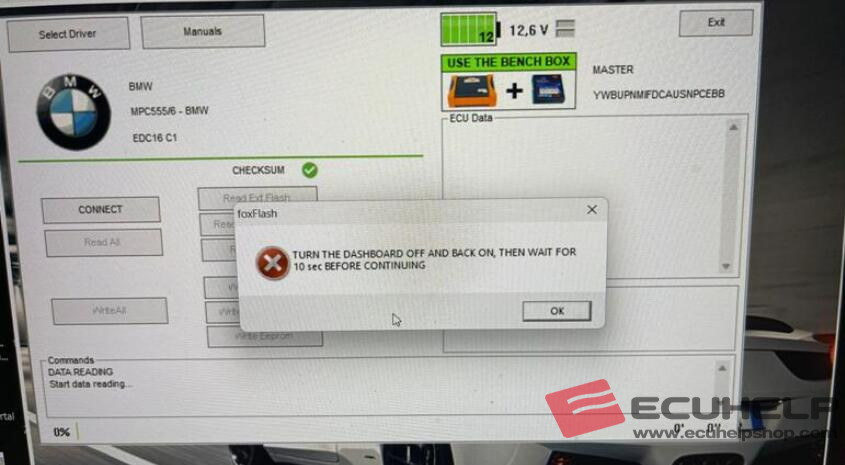
Possible Reason:
The issue might stem from a different hardware version. While the KT200’s pinout might be compatible with other C1 versions, it may not be for this specific one.
Steps to Troubleshoot:
Check the Connection and Power Supply
For the Pinout (K-Line): Be cautious of the white cable, as there’s also a white/red cable in the package.
An image demonstrates how to read/write EDC16C1 on the bench with KT200.
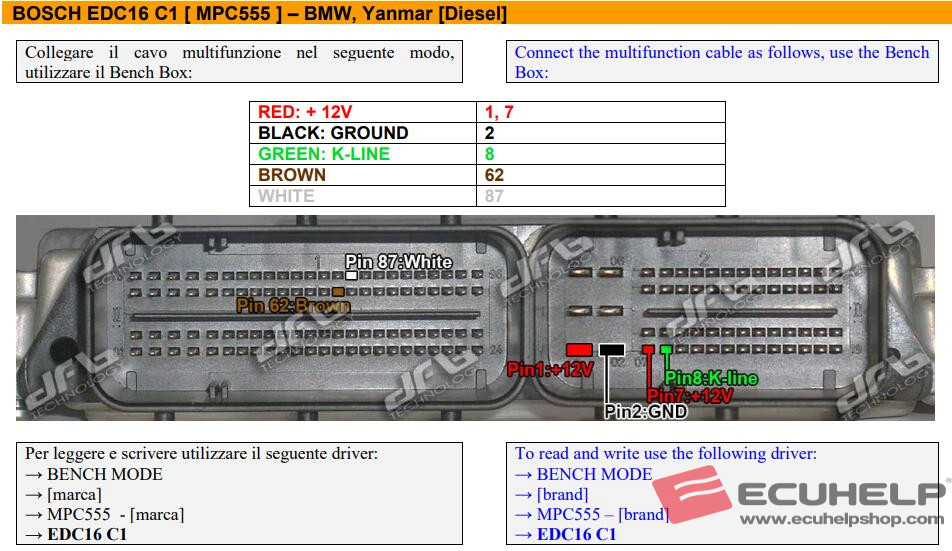
If the Error Persists:
Try the Pinout (with CAN-Line):
PIN1&7: 12V
PIN2: GND
PIN8: Kline
PIN46: CanH
PIN33: CanL
Connect it on Bench Mode.
If the Error Continues:
Disconnect the Bench Box and shift the device to OBD Mode, ensuring to use an OBDII Break Out Box + Voltage Stabilizer.
Alright, after the above steps, KT200 successfully connected to the EDC16C1 without any further issues.