For users of ECUHELP KT200 ecu programmer, this articles put together some questions and answers, hope it helps! If any more question, contact at ecuhelpshop.com.
1st question:
Question on KT200 ecu programmer VW/Audi with data stored in OTP data area. Looks like there’s an update on the software about reading OTP, how to successfully clone on these ecu’s and cart start? without having to mod files, keeping IMMO?
Reply: Please firstly delete the trouble code, otherwise the car won’t start.
2nd question: I installed kt200 October version but it does not open so I updated November 1 it opens but when I want to read edc16c34 in bench it gives me this error What to do?

Possible reason:
If the time zone is inconsistent with the location, this error will be prompted.
How to fix:
In the computer settings, search for “time”, select the corresponding time zone, and synchronize the network time.
Step 1. Click on “Sync now”
Step 2. Turn on “Set the time automatically”.
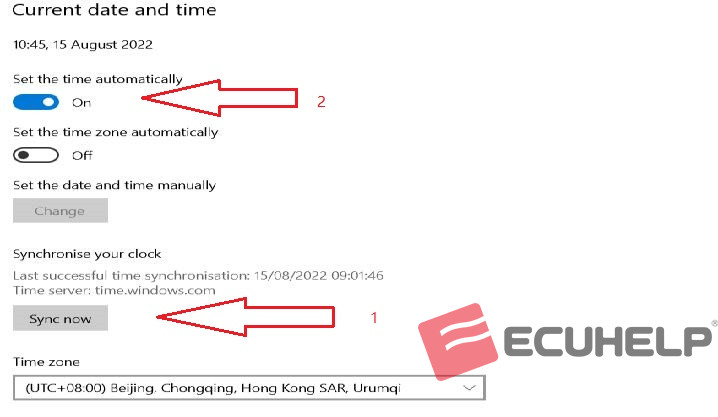
3rd question:
The software opens and works well but sometimes it does not want to open I have to uninstall the driver and put it back. on the other hand the ×64 patch does not want to be installed on my Windows 10 64bit computer.
Symptom: The driver is missing, usually it prompts error 126 shown as below.
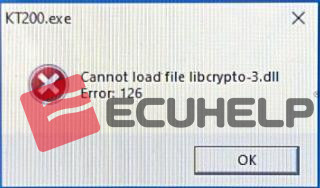
How to fix:
Install the patch package corresponding to the system, and it can run normally.

The 32-bit system corresponds to the X86 version, and the 64-bit system corresponds to the X64 version, just install it.
4th Question :
Mercedes med 17.7.2
Read full Ok, write flash Ok, eeprom eeror.
Bench pcmtuner write without problems
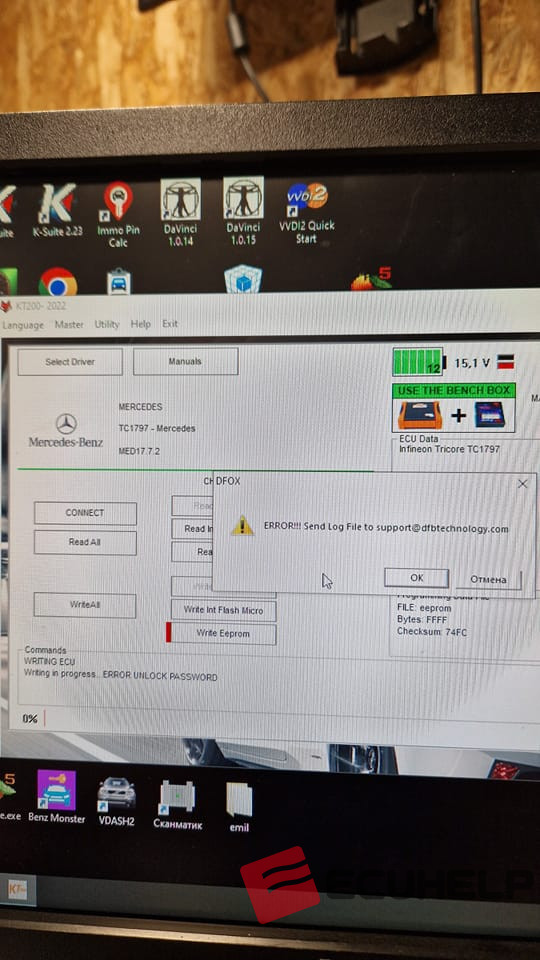
Solution: it shows ,error unlock password ,friend . you need to unlock first.
5th Question. I can’t find this ECU Motronic BOSCH ME17.9.20 the kt200 the law ???
Solution: there are 2 posiible pinouts for renualt/smart included in your documentation, bench job with → BENCH TRICORE
→ RENAULT
→ TC1782 – RENAULT
→ ME17.9.20
6th Question.
BMW e93 MSV80,ktm support R/W?
Solution: works in boot mode (must open ecu)
Error 1. The software cannot connect to the server
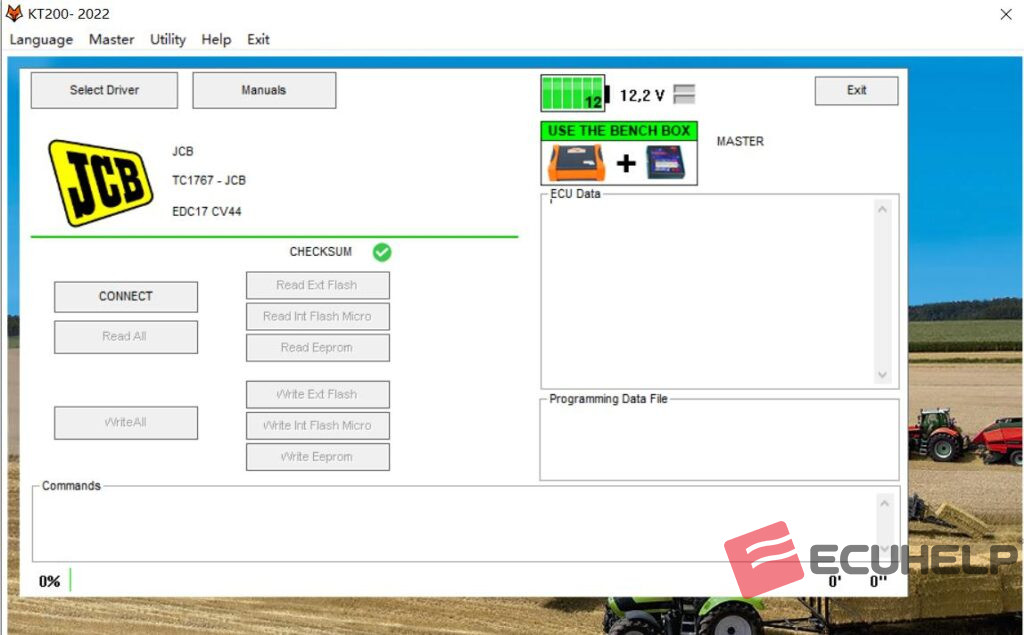
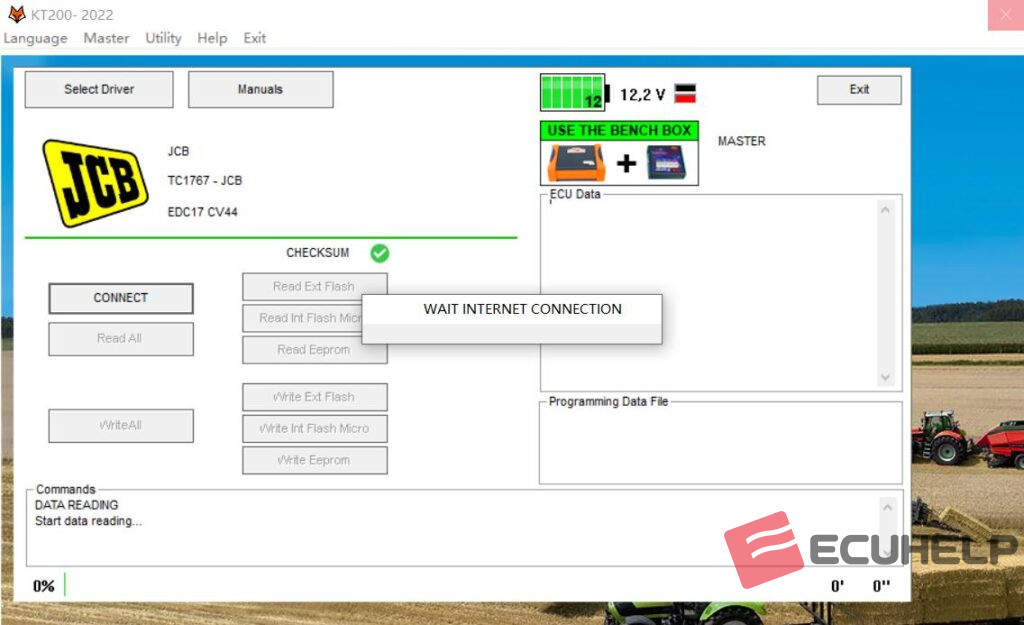
After the normal connection, click “CONNECT”, the “WAIT INTERNET
CONNECTION” buffer will pop up, and it has not been connected, and finally the
page will pop up:

Solution:
Take the computer WIN10 system as an example, open the windows settings:

Search and open “Virus and Threat Protection”, check whether anti-virus protection
software is installed, and close and delete the anti-virus software if so.
In windows settings, search for “firewall and network protection” settings and turn off
network firewall.
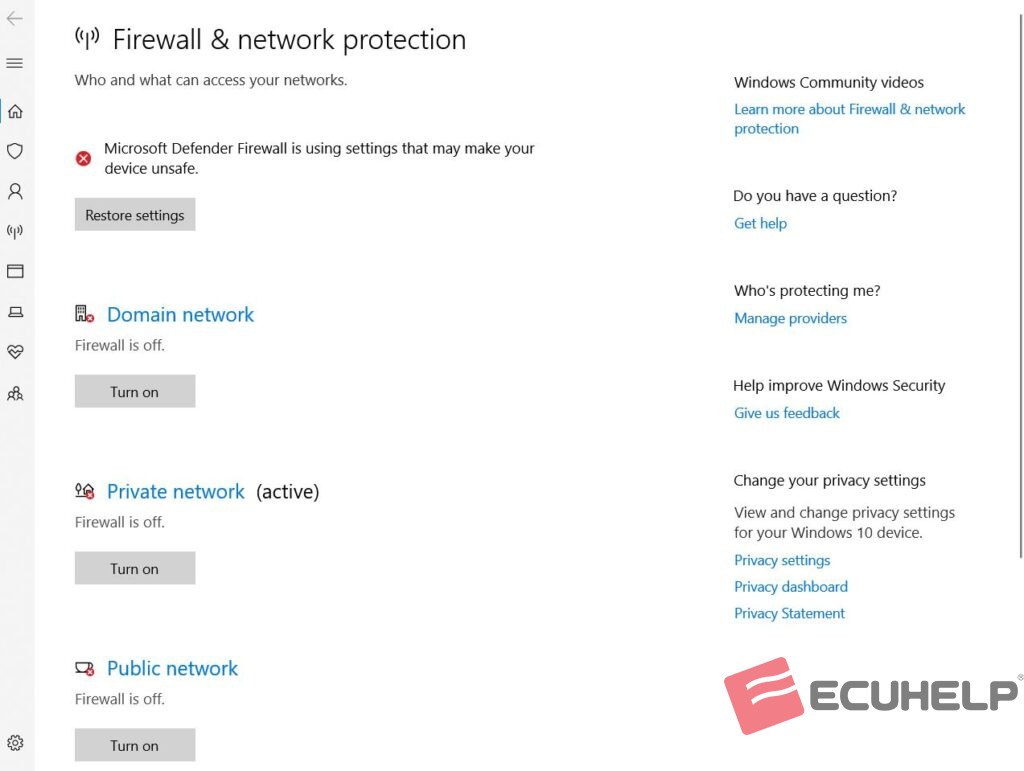
And check if Windows Defender Firewall is turned off synchronously

After checking, make sure to close the firewall and anti-virus system software, reopen
KT200, and connect to the server.
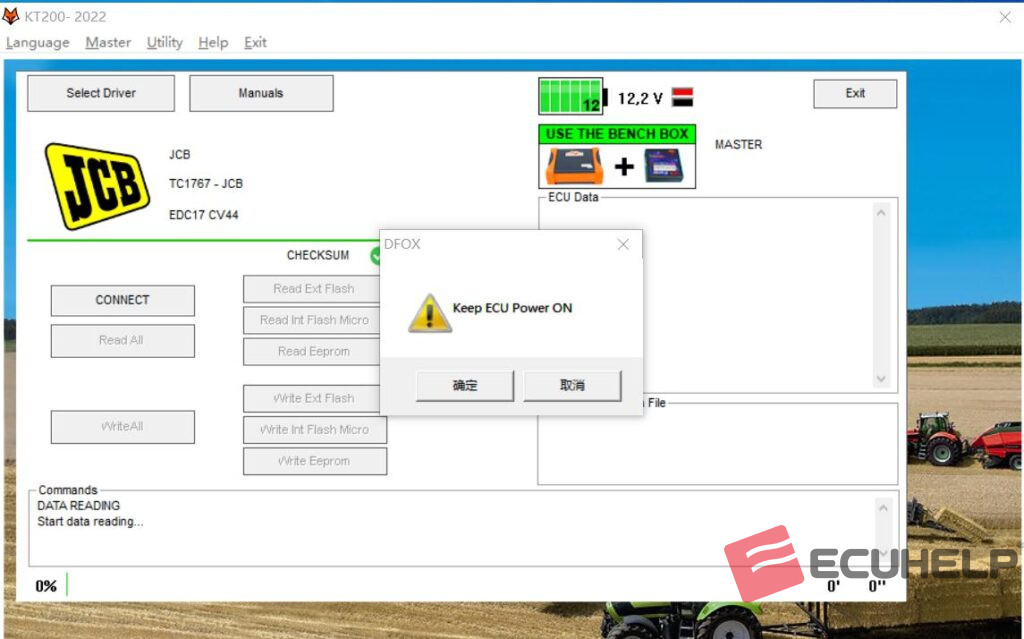
Finally show successful connection to the server
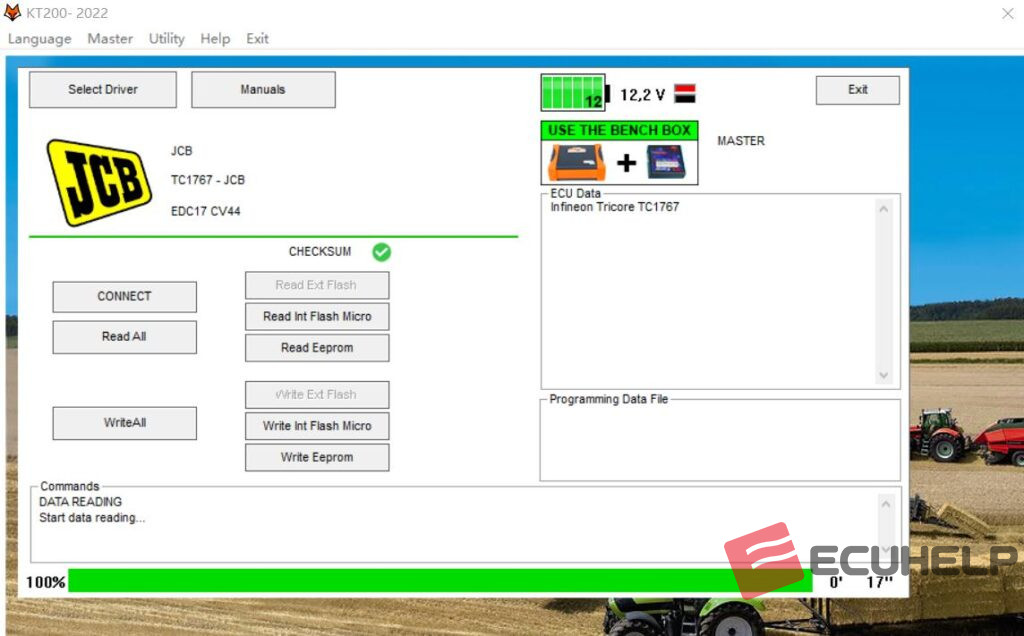
Error 2. Diagnosedetect problems
In the KT200-master folder, the suffix dll files cannot exceed three, and the extra
ones can be deleted.
Solution: There are three files Gcheck.dll, SecurityAccess.dll, wuzi.dll in the folder.

Error 3. Time zone problem
If the time zone is inconsistent with the location, this error will be prompted

In the computer settings, search for “time”, select the corresponding time zone, and
synchronize the network time.

Error 4. Driver problem can’t open
The driver is missing, prompt

Install the patch package corresponding to the system, and it can run normally.

The 32-bit system corresponds to the X86 version, and the 64-bit system corresponds to
the X64 version, just install it.
Error 5. dfb2xx.dll file error
Use Diagnose to detect, pop up
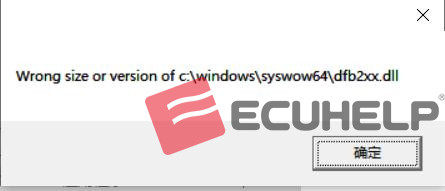
This is because the size of the dfb2xx.dll file in C:\windows\syswow64 is inconsistent.
The size of the dfb2xx.dll file of KT200 is 202kb, not 392kb, so replace it.


Error 6. KT200driver error
When opening the software, it prompts that the driver is wrong,
● Open the computer settings, search for “recovery”, select “reset this computer”
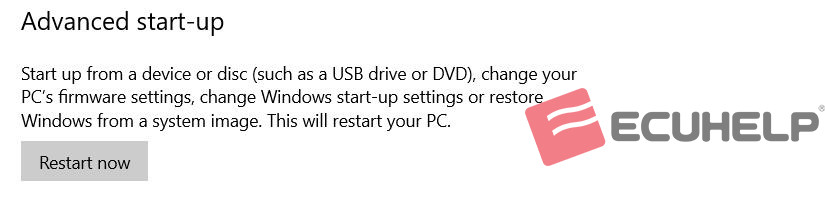
Then select “Troubleshoot”
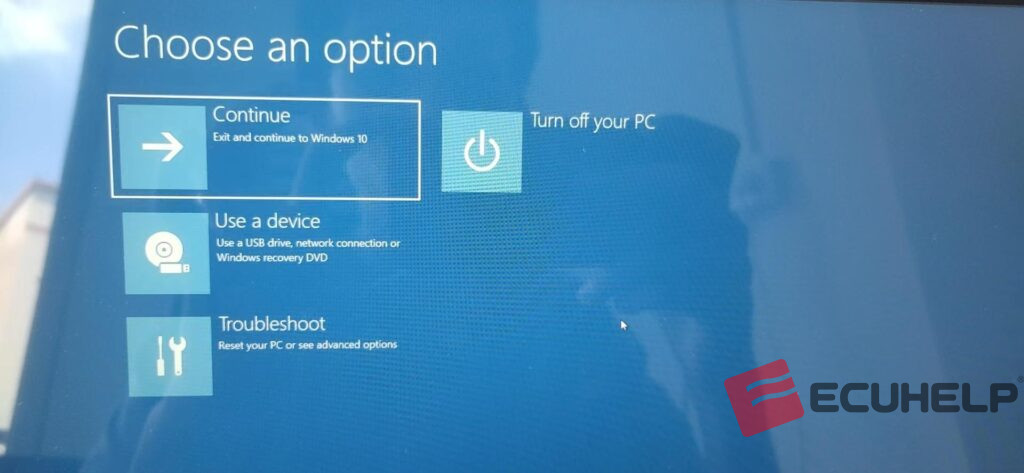
Then select “Advanced Options”
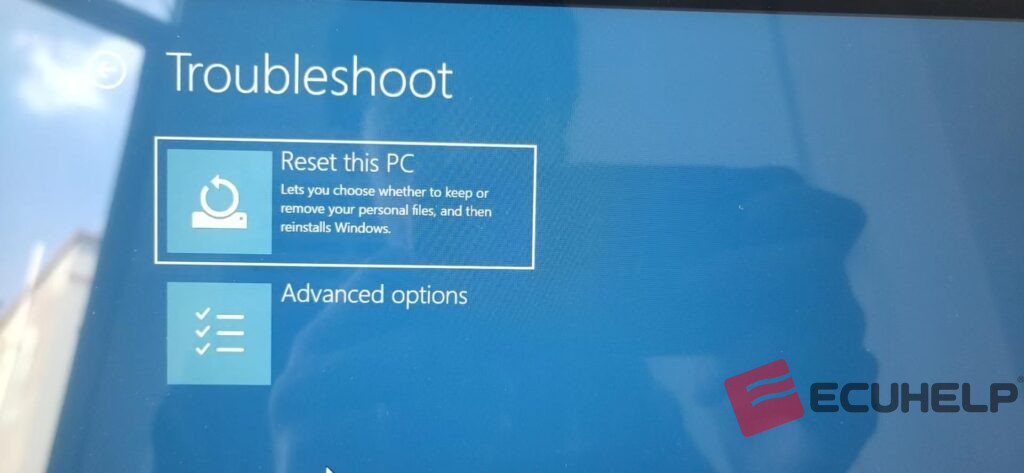
Then select “Startup Settings”.
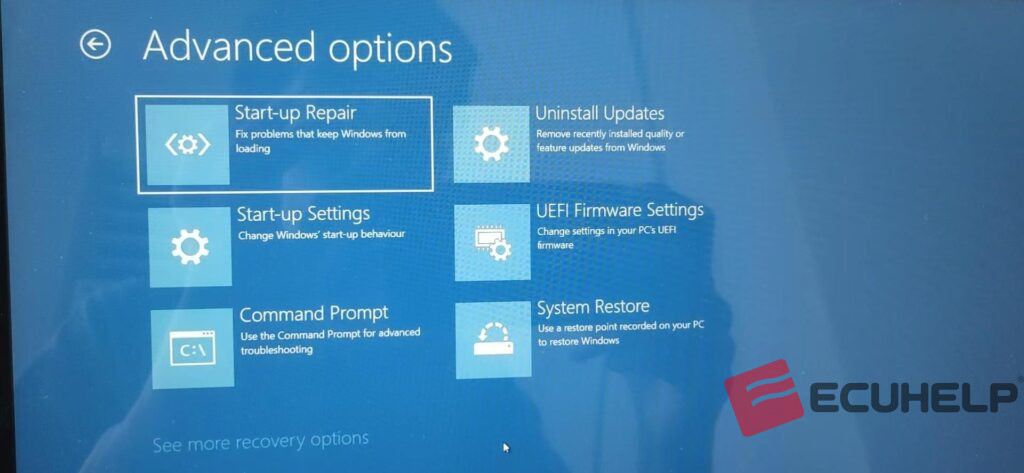
Select “Restart”

Finally, just select “Disable automatic driver signing”.
Okay, any questions on ECUHELP KT200 Programmer, please contact at ecuhelpshop.com.