What is ECUHELP KT200 ECU TCU Programmer?
ECUHELP KT200 ECU Programmer is a complete tool for reading and witting ECU and TCU FLASH and EEPROM via OBD / on Bench / in Boot mode, the BDM/Jtag systems are also available. It covers ECU & TCU of cars, trucks, motorcycles, tractors, and boats.

What can ECUHELP KT200 work?
Read and write ECU data, read it in BIN encrypted format, you can modify the data arbitrarily, you can clone ECU and use it as ECU service, the master is a personal version, you can only use it yourself, cannot unlock data for the slave.
Supports Checksum Calculation
Additional TCU package available for Automatic Transmissions for free
Full read and write TCU (Micro+EEPROM)
TCU Clone
TCU Coding
Covering up to 5400 ECU, over 500 TCU ( i.e Volvo MPS6, VAG DQ400e/SQ100, Jeep 9H28 TCUs)
Get free VR files and Damaos files from ECUHelp V3.0
Supports Simos PCR2.1 unlock by OBD CAN.
Can perform a full backup of edc15 (flash+eeprom) by pinout.

Can ECUHELP KT200 perform Stage 1 ECU service?
ECUHELP KT200 is a ECU / TCU programming tool, for Stage 1 services such as DTC code Removal, EGR & DPF Removal, IMMO OFF, releasing speed limit, mileage correction, Hot start or Cold Start Vmax, please upload your data to Sales@ECUHELPshop.com for paid service.
ECUHELP KT200 ECU / TCU Coverage
There is three version of ECUHELP KT200, full version, auto version, and offline version.
ECUHELP KT200 Full version 10 licenses:
Car OBD, Truck OBD, Tractor OBD, Boat OBD, Motorbike OBD, Full System, BDM/JTAG, TOOL BOOT, Bench Mode, TCU Gearbox
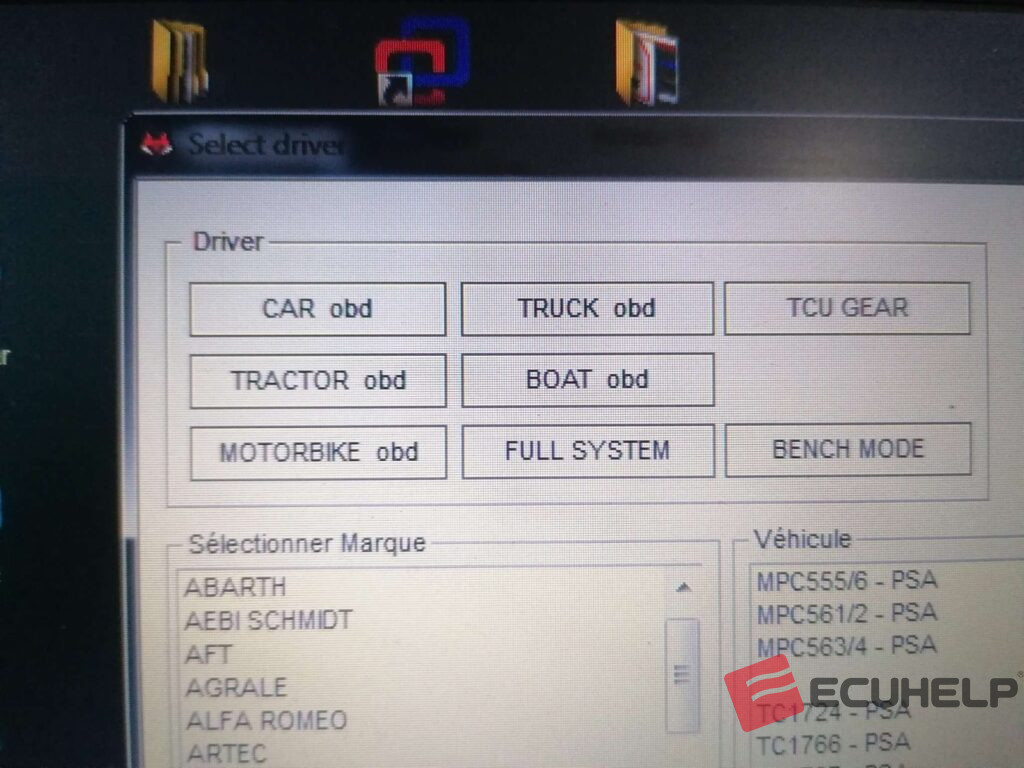
ECUHELP KT200 auto version 7 license:
Car OBD, Truck OBD, Full System, BDM/JTAG, TOOL BOOT, Bench Mode, TCU Gearbox
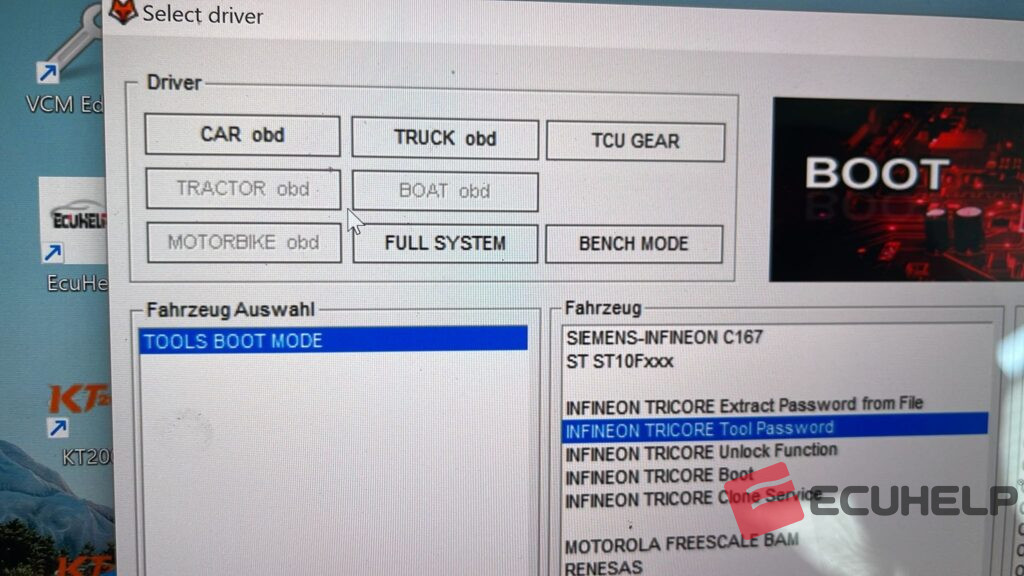
ECUHELP KT200 offline version:
Offline mode: Full version with 10 licenses plus offline dongle.

How to use ECUHELP KT200?
Software version: KT200 2023
Offline software free download
Software no need to register and activate.
Compatible with any pc(no limit volume of PC)
Operating system: Windows 7, Windows 8/8.1, Windows 10, Windows 11
Minimum Recommended Requirements: CPU > 2.5 GHz (Intel i5, i7), RAM > 8GB
ecuhelp kt200 software using tips:
1. Make sure good internet (for online version)
2. Go to Service to change a server (any of China, Germany and Hongkong)
3. Set time and timezone auto
4. Turn off windows defence
5. Set timezone to the same as server
6. Use V-P-N and set V-P-N to where server is at
7. Restart PC
8. Make sure tool is plugged in
9. Good battery voltage.
KT200 ECU Programmer 12 .10 version installation video
ECUHELP KT200 Programmer Offline Workstation installation
1. win defender disabled + Antivir) As ADMIN
2. install both the x32/x64 patches
3. install drivers for the device
4. install hardware+power.
Is it worth owning one ECUHELP KT200 instead of other similar programmers?
Firstly, please refer to:
Moreover, ECUHELP KT200 is built-in with green chipboard which is encrypted and safe performance.
also, the software does not need to register and activate, and it is compatible with any pc(no limit volume of PC).

Any more questions related to ECUHELP KT200 software download and usage, please visit https://www.ecuhelpshop.com/ for online help or message at + 8618205996549.