Update: HTprog does not need to be activated now.
HTprog Clone Adapter Activation is easy by only entering the email address by yourself. it’s still important to follow the proper steps to ensure successful activation. In addition to entering your email address, there are other important steps that you need to take in order to activate your adapter.
Part 1. HTprog Clone Adapter Activation
To activate the HTprog clone adapter for KT200, follow the steps below:
1. Connect HTprog Clone Adapter to the KT200 device, and then to the computer.
2. Download the htprog software needed for the adapter
https://mega.nz/file/GBs0RJSD#g1jnHe9yBfho7N1Y_0KiZyBM71HwuM6-gyhN4BsW_zg
3. Install the software on your computer.
4. When the HTprog software starts, it will prompt you to enter your email address.
5. Enter your email address and wait for the activation link to be sent to you.
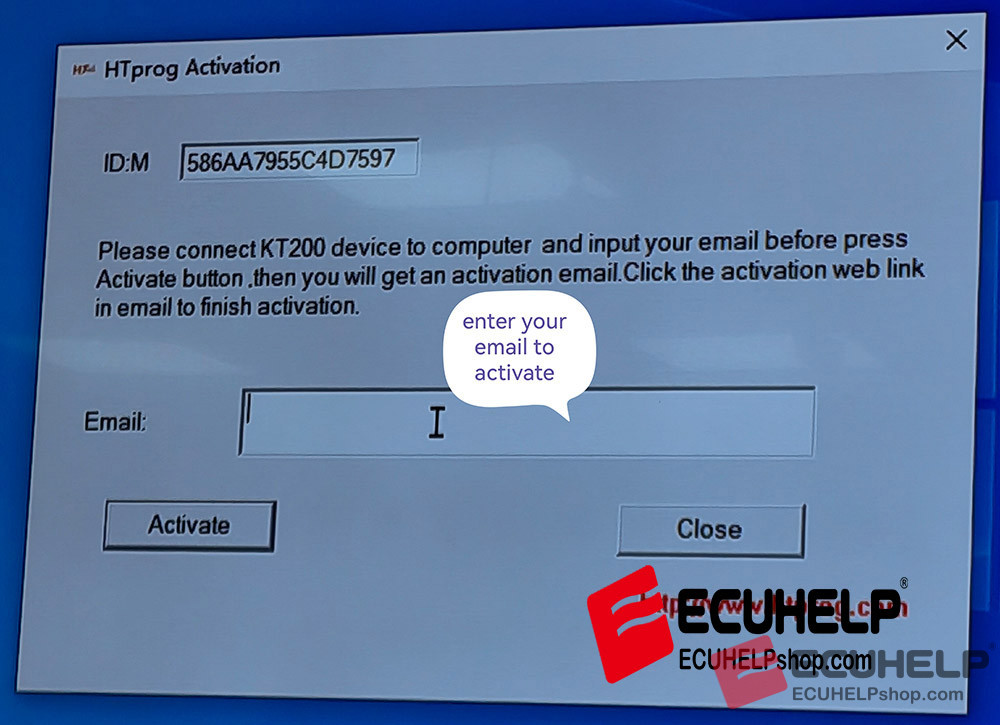
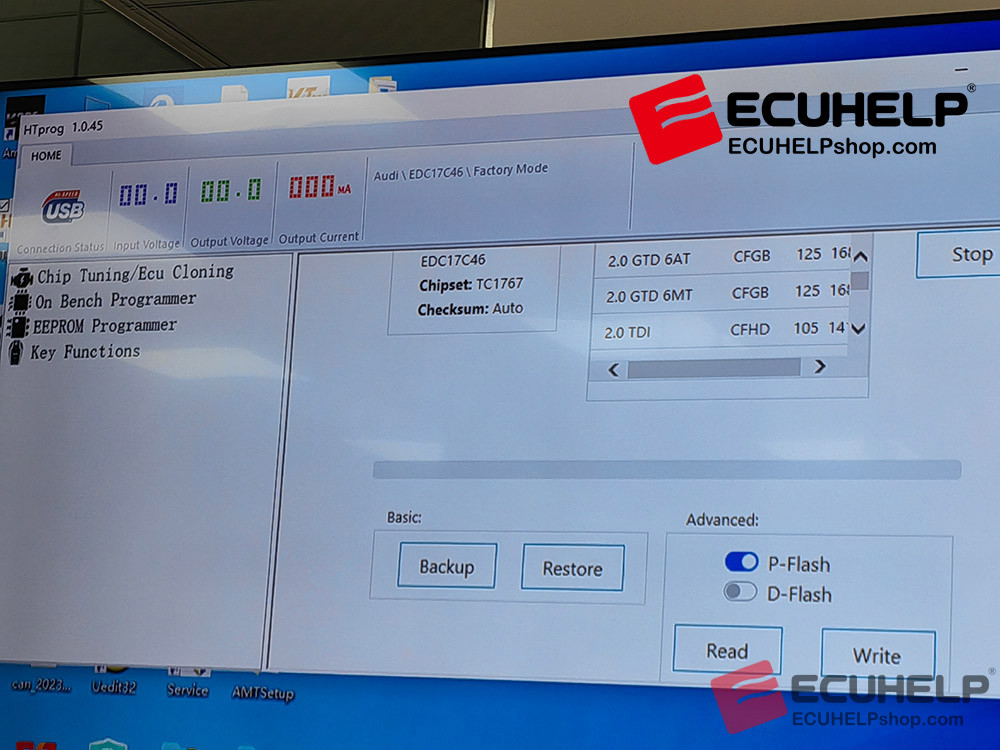
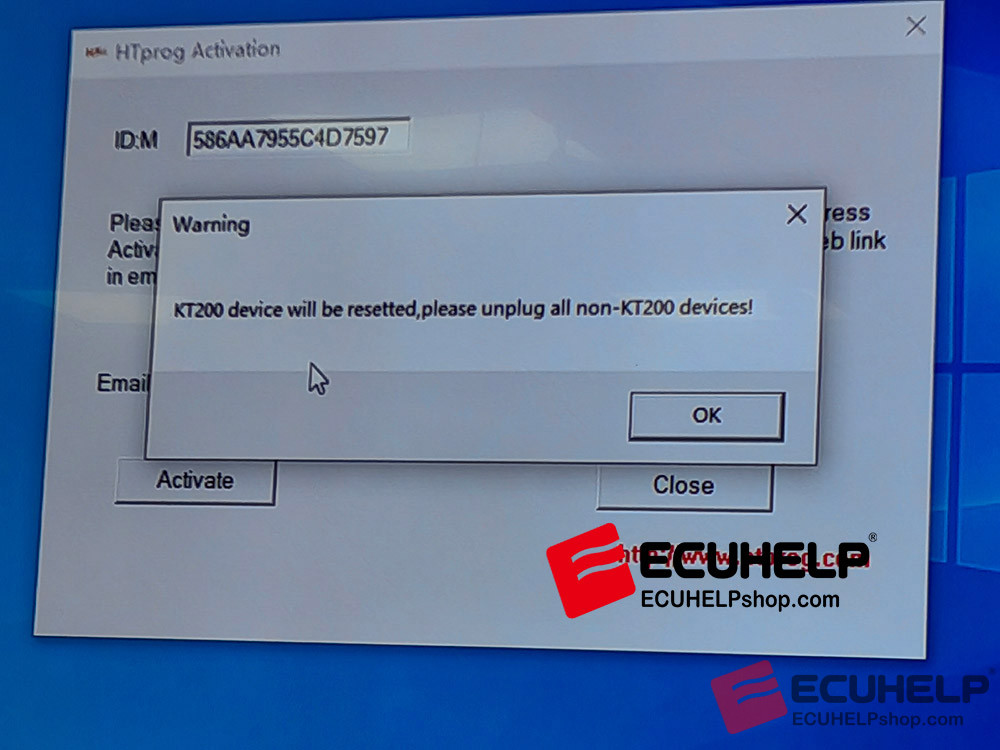
Part 2. ECUHELP HTprog with a dongle activation steps:
- Plug HTprog and the dongle into your computer.
- Download the software needed for the adapter.
https://mega.nz/file/GBs0RJSD#g1jnHe9yBfho7N1Y_0KiZyBM71HwuM6-gyhN4BsW_zg
- Install the software on your computer.
- When the HTprog software starts, it will prompt you to enter your email address.
- Enter your email address and wait for the activation link to be sent to you.
That’s it! Once you’ve activated your HTprog clone adapter for KT200, you can start using it to program your vehicles. If you have any questions or issues during the activation process, don’t hesitate to reach out to the HTprog support team for assistance.
Whatsapp: http://wa.me/8618205996549
