Issue Overview:
Users of the newly activated KT200ii may encounter an “Open Device Error,” as illustrated below.
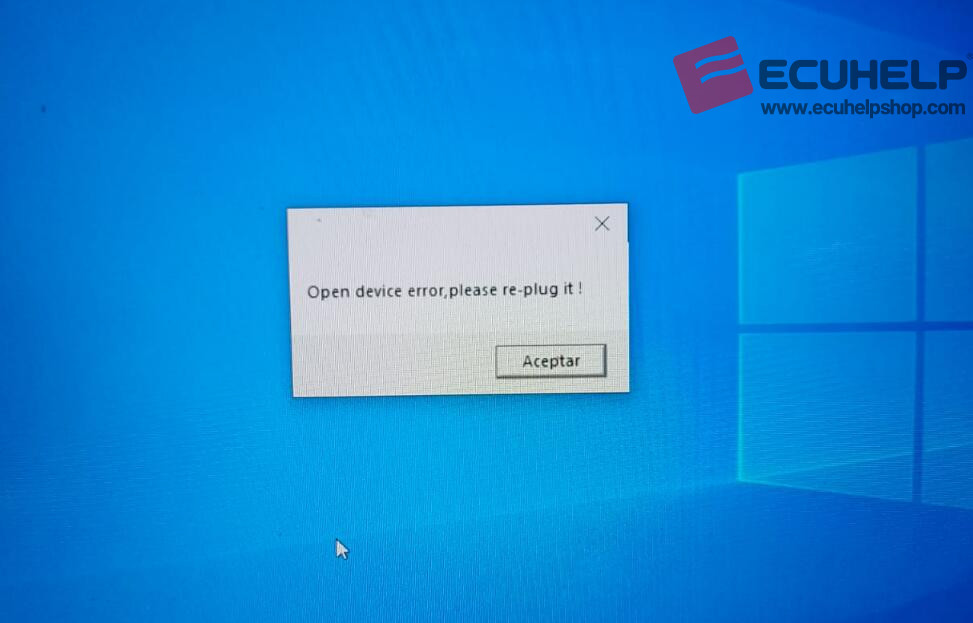
Possible Reason and Solution:
Driver Installation: If the driver has not been installed, this could be the root of the problem. Ensure that you install it manually to rectify this issue.
Software and Driver Downloads:
For the kt200ii software and drivers, visit ECUHelpShop.com and navigate to the “Downloads” section. Available for download are:
KT200II Offline Installation Package (Official Version)
ECUHELP KT200II Offline Server.zip
ECUHELP KT200II Software (Online)
Software Conflict: Frequently clicking on the software can lead to conflicts with background processes. To resolve this, disconnect the device, then reconnect it and reopen the software.
For further assistance, contact us via WhatsApp at +8618205996549.