Vehicle and ECU Details
Vehicle Model: Scania R450
ECU Type: Continental EMS S8 [MPC5566]
ECU Programmer Tool Used: KT200II
Capabilities: Confirmed to effectively read and write via OBD, including verification and checksum correction. Jtag mode is also supported.
Jtag Mode:
KT200II wiring diagram of CONTINENTAL EMS S8 – SCANIA [ MPC5566 ]:
Kit to use:
– Multifunction cable
Connect the multifunction cable as follows. This control unit requires a high amperage. So we
recommend powering the system by connecting an external battery via the green jack connector to the tool.
READ AND WRITE ECU:
Use the multifunction cable to connect the following pinout and the BOOT and CNF1 signals on the pcb.
Use the driver:
→ TOOLS BOOT MODE
→ MOTOROLA FREESCALE BAM
→ SCANIA CONTINENTAL EMS S8
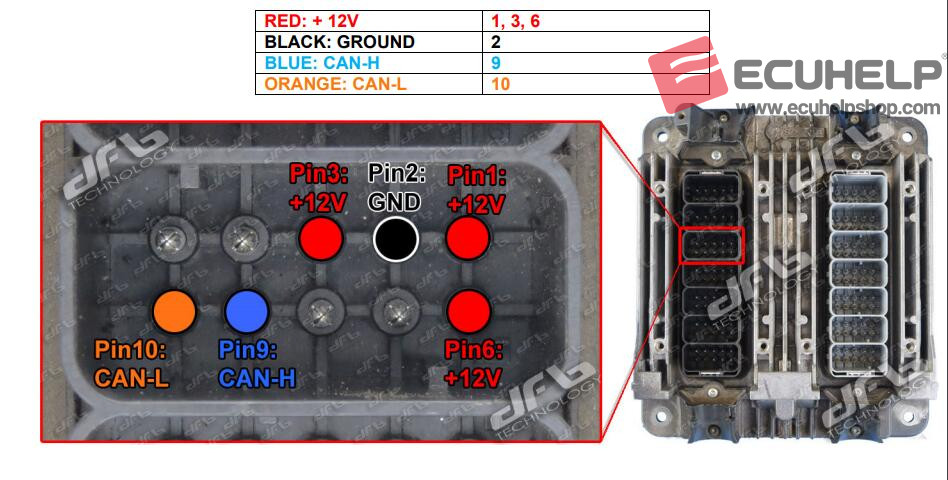
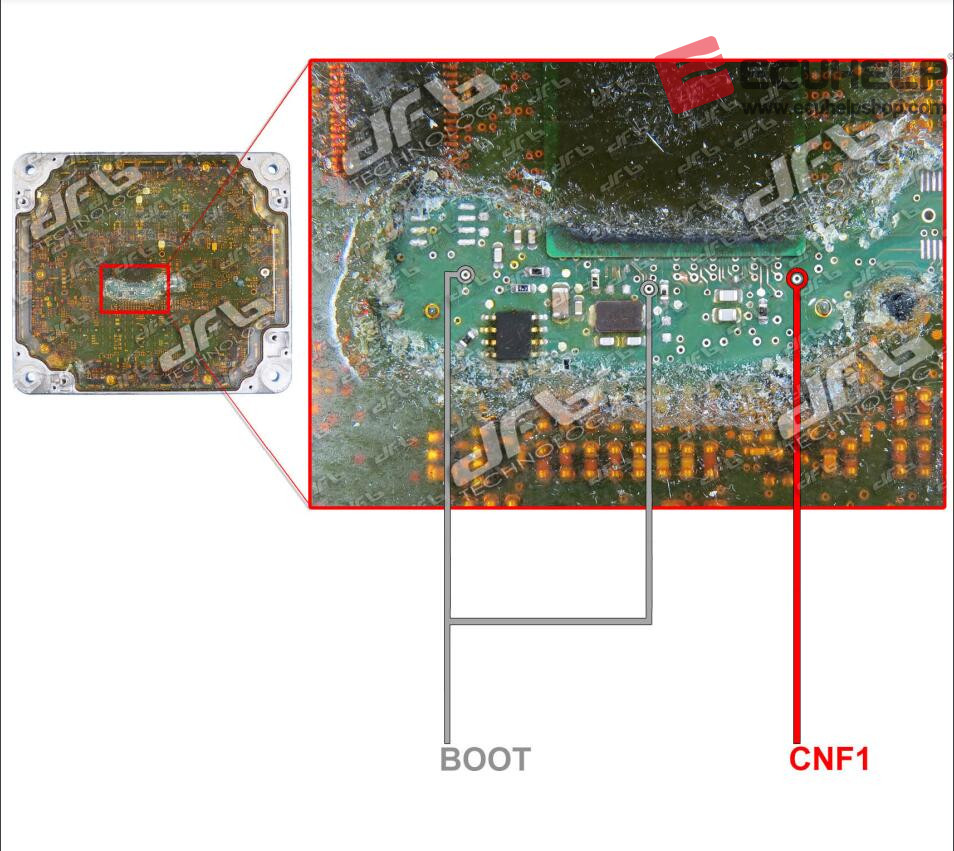
The real image of Jtag mode wiring:
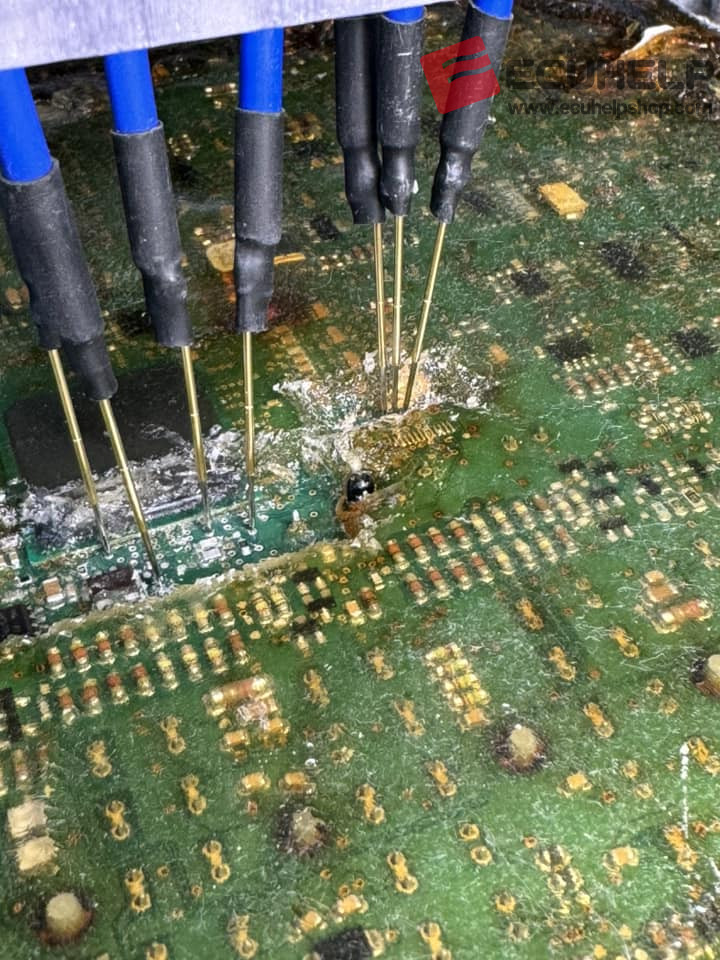
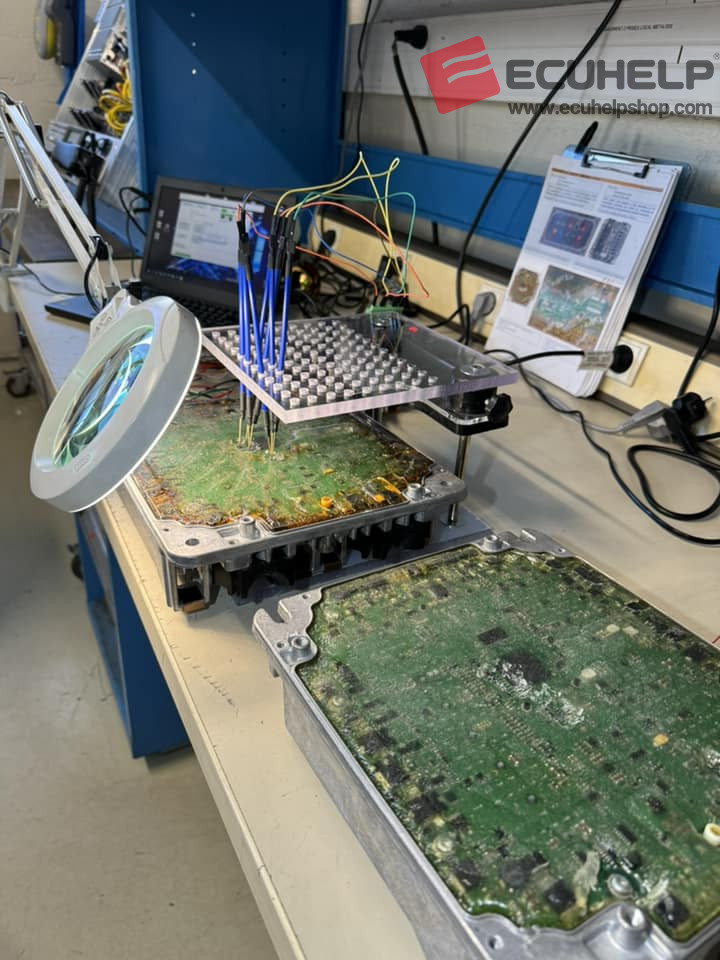
Conclusion:
The KT200II demonstrates robust functionality with the Scania R450’s Continental EMS S8 ECU, offering comprehensive read and write capabilities via both OBD and Jtag modes. The tool’s flexibility, supported by detailed wiring diagrams and precise driver settings, makes it a valuable asset for technicians dealing with advanced vehicle diagnostics and ECU management. This case study highlights the importance of correct cable connections and power setup, particularly for high amperage units, to ensure successful ECU programming operations.