This article provides a detailed guide on resolving the “Grayed Select Driver” issue encountered with the KT200 II ECU Programmer.
Problem Description:
Users of the KT200 II may experience a situation where they cannot boot or establish communication with the device, often indicated by the “Grayed Select Driver” error.
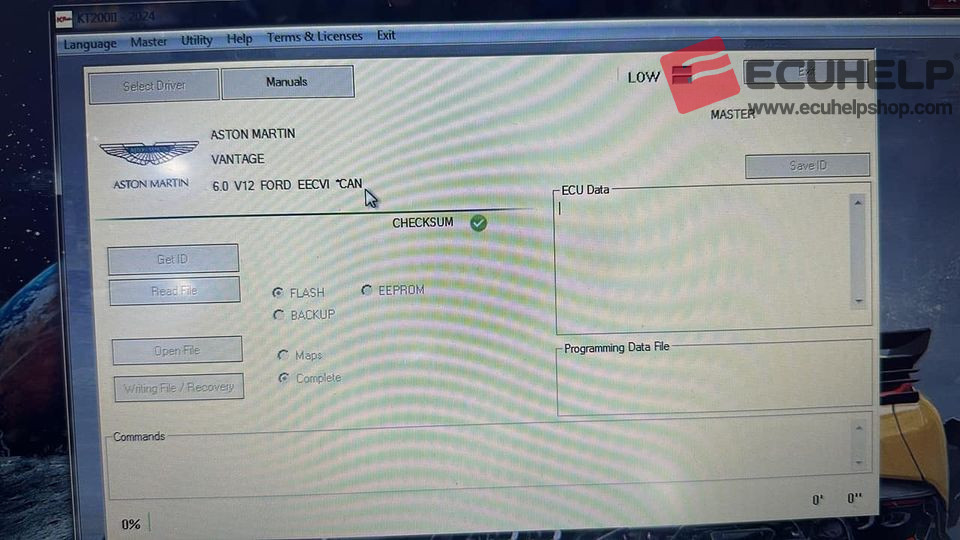
Step-by-Step Troubleshooting:
Initial Checks:
Determine if the KT200 II is a brand-new tool and if it has never been used before. Open the case of the KT200 II and check if the small PCB (Printed Circuit Board) is properly connected to the main PCB. This is a common issue where poor connections cause functionality problems.

PCB Replacement:
Consider replacing the small PCB board if the connections seem intact but the problem persists. This could be necessary if the PCB is faulty.

Software and Security Settings:
The issue might be exacerbated by Windows anti-virus and firewall settings that mistakenly block or restrict the KT200 II’s software. Adjusting these settings may resolve the issue.
Contact Support:
If the above steps do not resolve the problem, contact the seller or support at ecuhelpshop.com for further assistance.