ECUHELP KT200 Plus has been tested and verified for reading and writing the SIM 271DE TC1796 ECU. It also supports DTC off and immo off functions. Follow the steps below for a successful procedure:
Step 1: Connect KT200 Plus to the ECU
Connect the KT200 Plus to the SIM 271DE TC1796 ECU on bench.

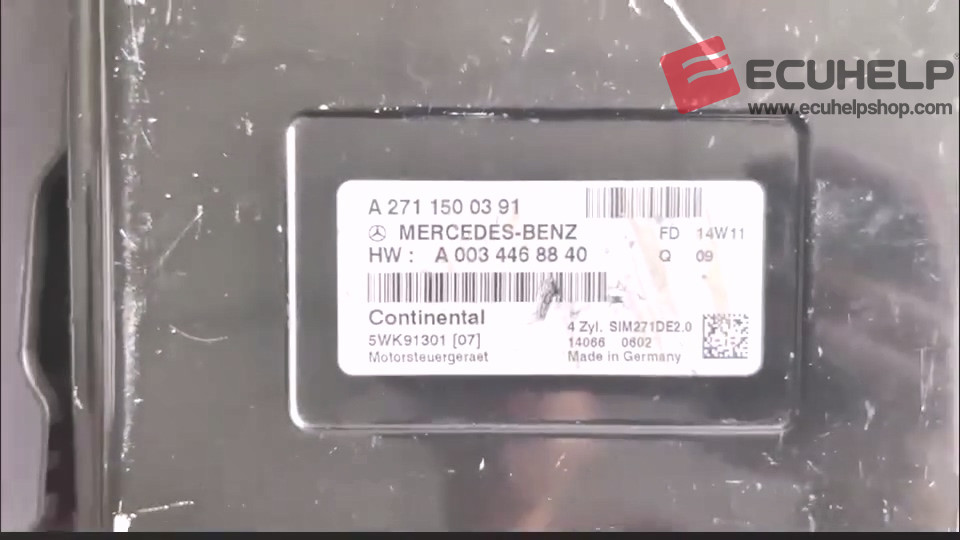
Step 2: Read Flash Data
Read the flash data from the ECU successfully.
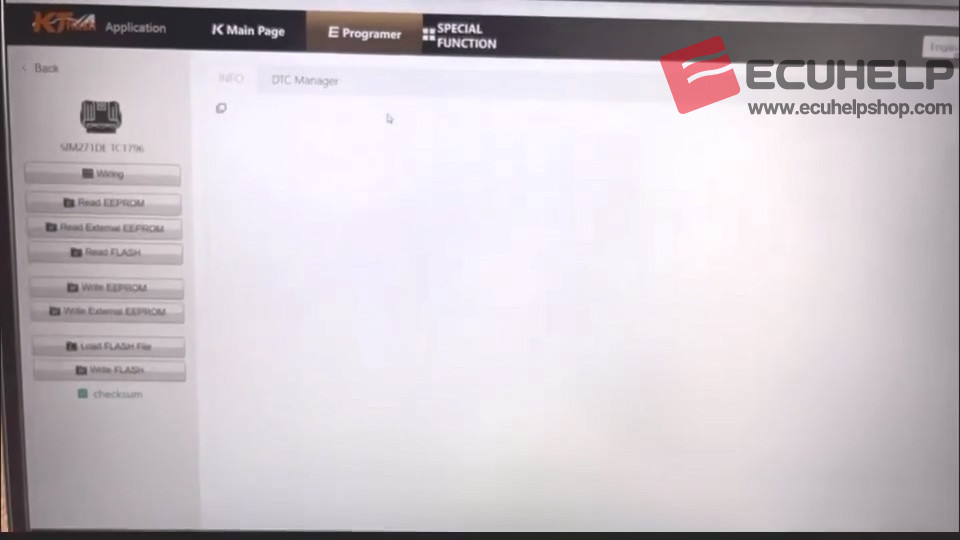
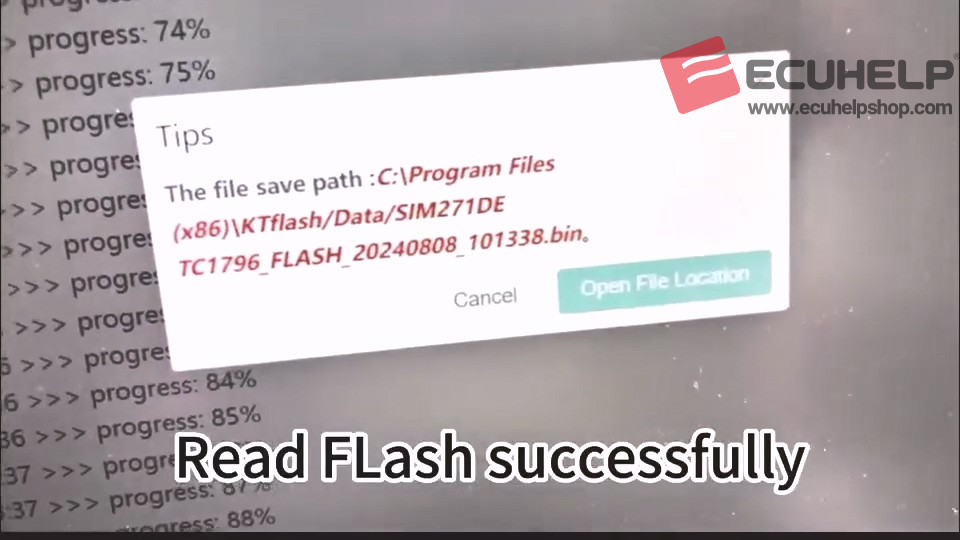
Step 3: Read EEPROM Data
Proceed to read the EEPROM data until the process is completed.
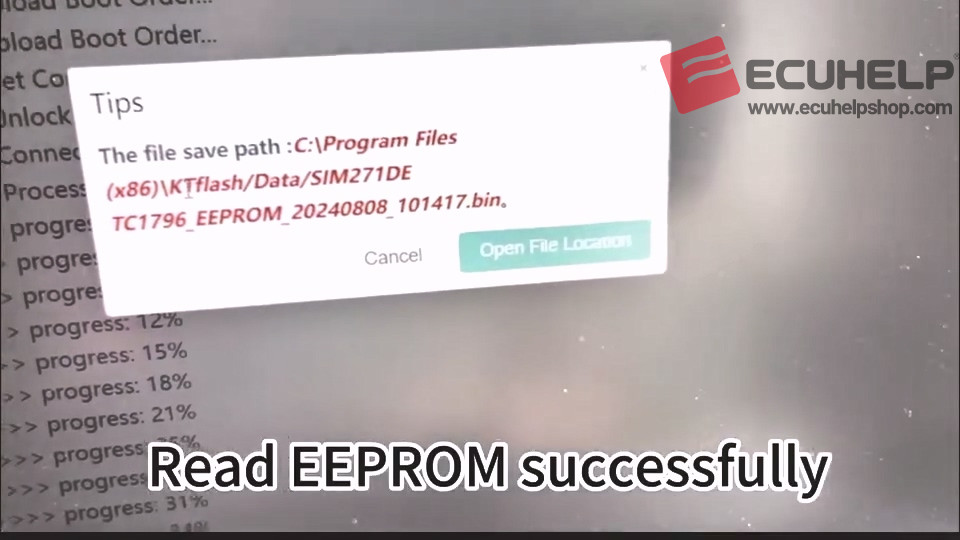
Step 4: Read External EEPROM
Read the external EEPROM and wait for the data to load completely.
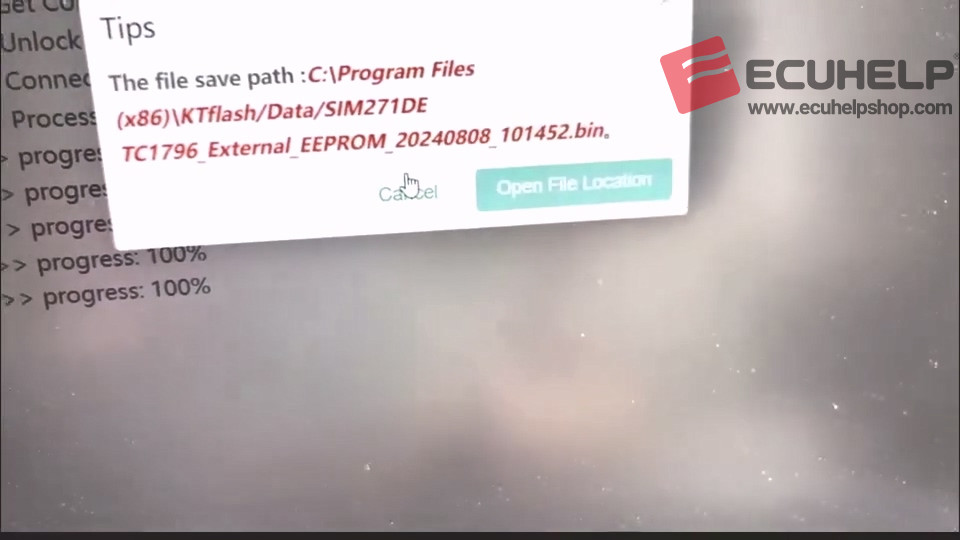
Step 5: Load Flash File
Load the flash file and select the file with the latest date for writing.
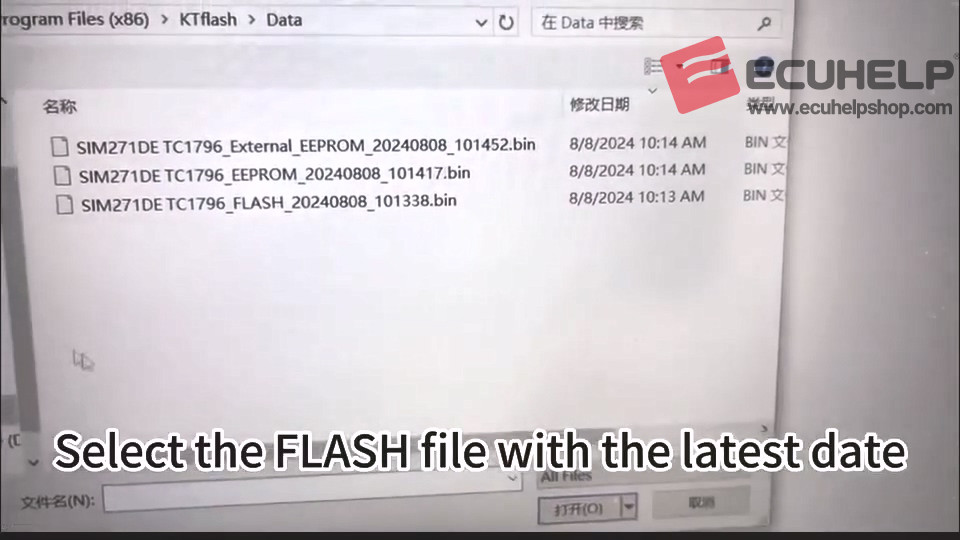
Step 6: Write EEPROM
Write the EEPROM data successfully.
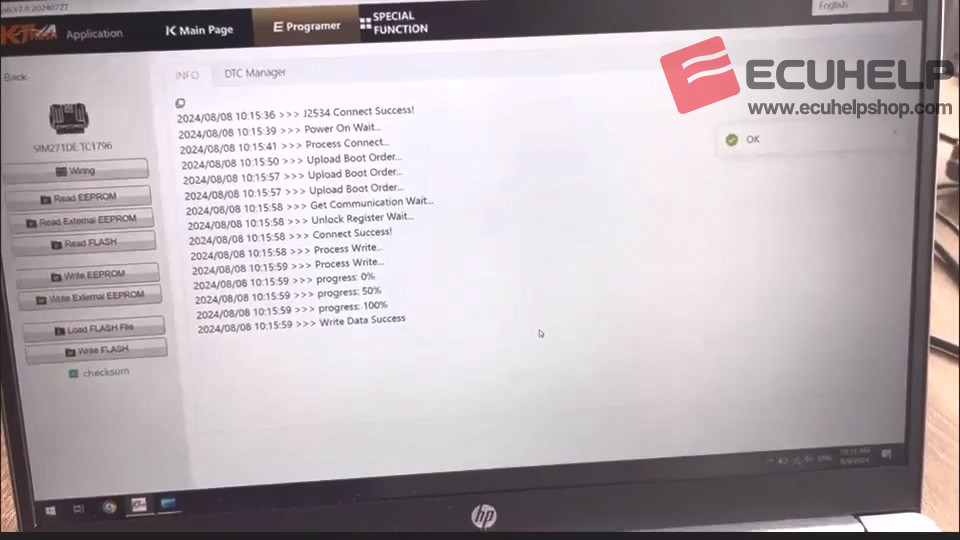
Click on DTC Code Management. Select the DTC codes you wish to modify, then click on “Save”. The changes will be applied successfully.
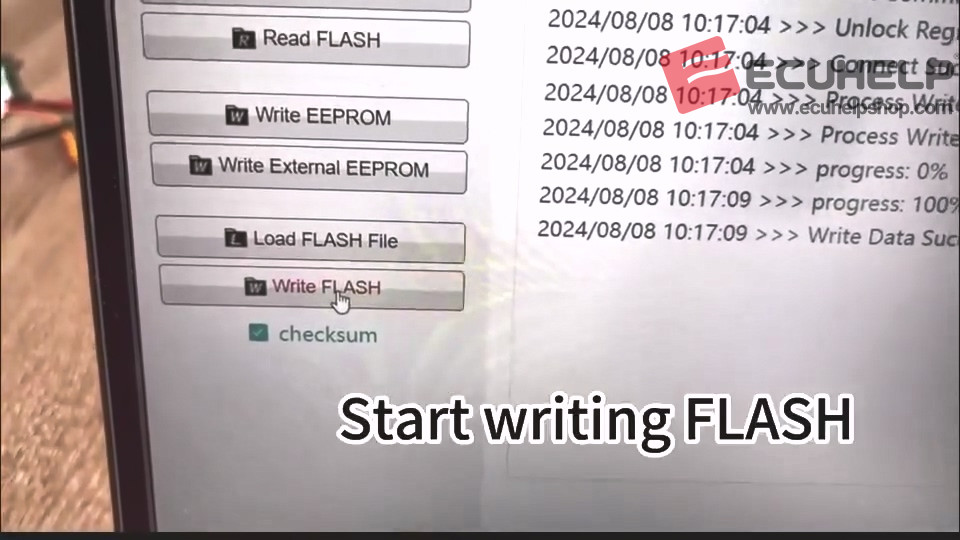
Step 7: Write Flash Data
Write the flash data back to the ECU until the process is completed successfully.
Conclusion
ECUHELP KT200 Plus is an effective ECU tool for reading and writing the SIM 271DE TC1796 ECU, including DTC off and immo off functions. By following these steps, users can ensure a smooth and successful ECU tuning process.