Confirmed: ECUHELP KT200 ECU Tool is capable of Tricore Clone ECU MEDC17.
Here is a brief procedure to follow:
Read out all parts, including flash and EPROMs, from the old ECU.
Read out the flash and EPROMs from the new target ECU.
Use the toolbox.
Use the clone server.
Select the ECU you wish to clone and refer to the provided help documentation.
Initiate the cloning process (typically using Flash) and save the file as a new one.
Write the newly cloned flash file back to the target new ECU, also transferring the EPROMs from the old ECU.
Complete the process and perform testing.
ECUHELP KT200 2023 software offers the following functions to facilitate the creation of a cloning file for Bosch MED/EDC 17 ECUs.
Read the car control unit (ECU 1) and the purchased control unit (ECU 2) in BOOT MODE TRICORE or on BENCH TRICORE. Make sure to read both the Micro [flash] and EEPROM data separately.
Select the appropriate driver:
-> TOOL BOOT
-> TOOLS BOOT MODE
-> INFINEON TRICORE Clone Service

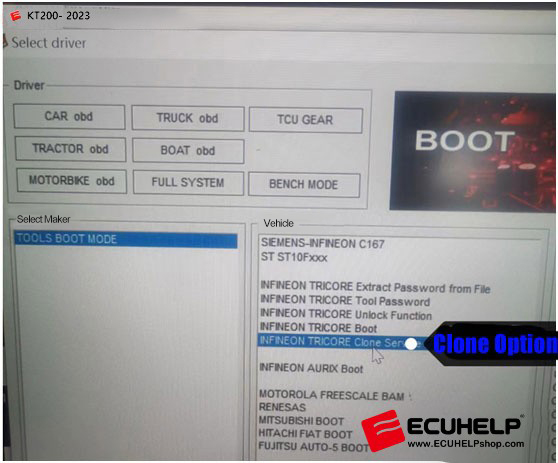
Select the ECU type you are going to clone
Look at the available list of ECU clone.
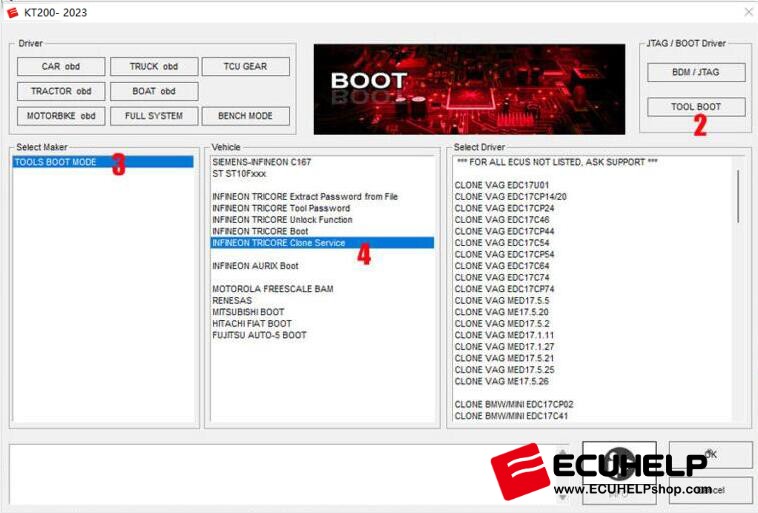
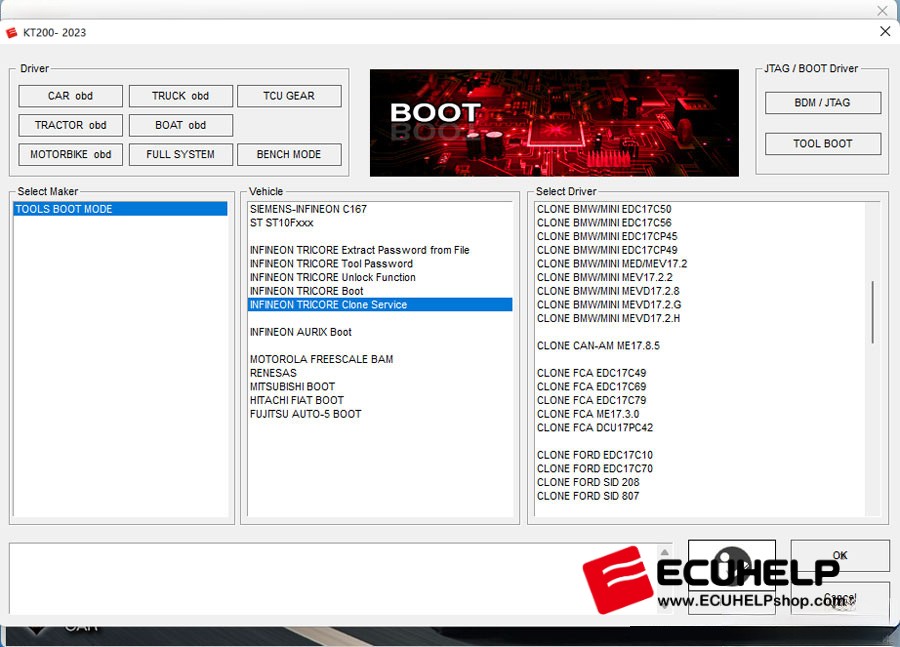
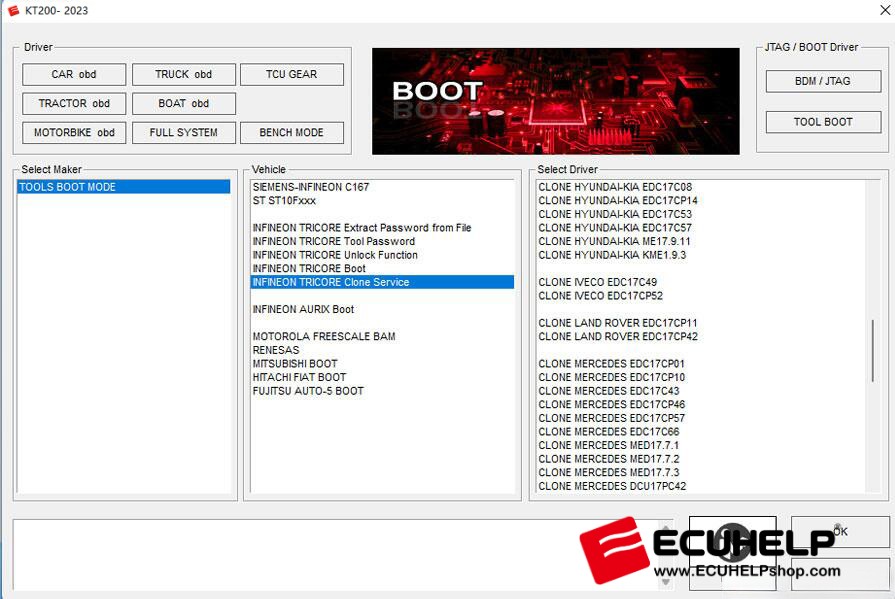
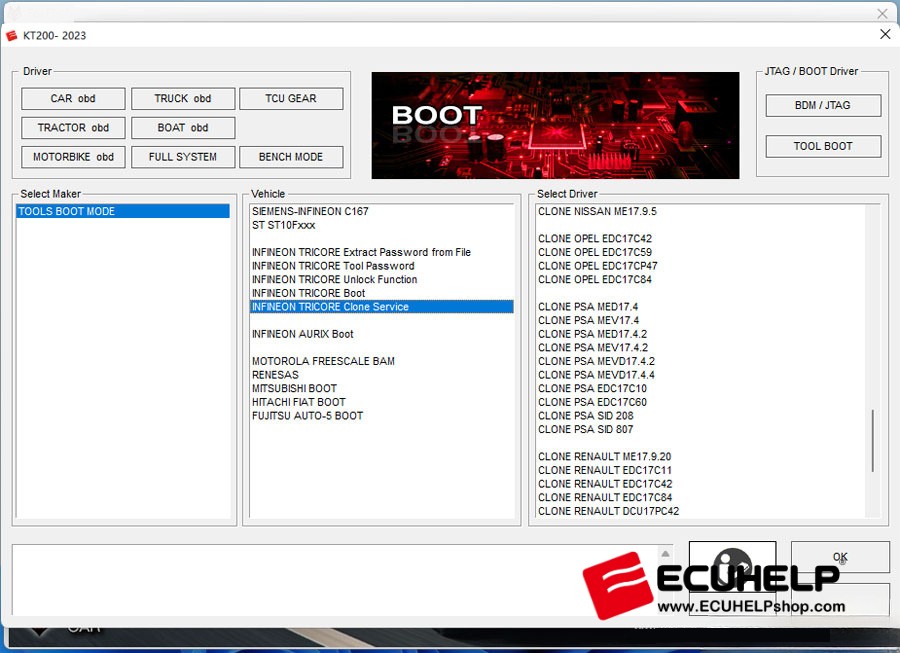
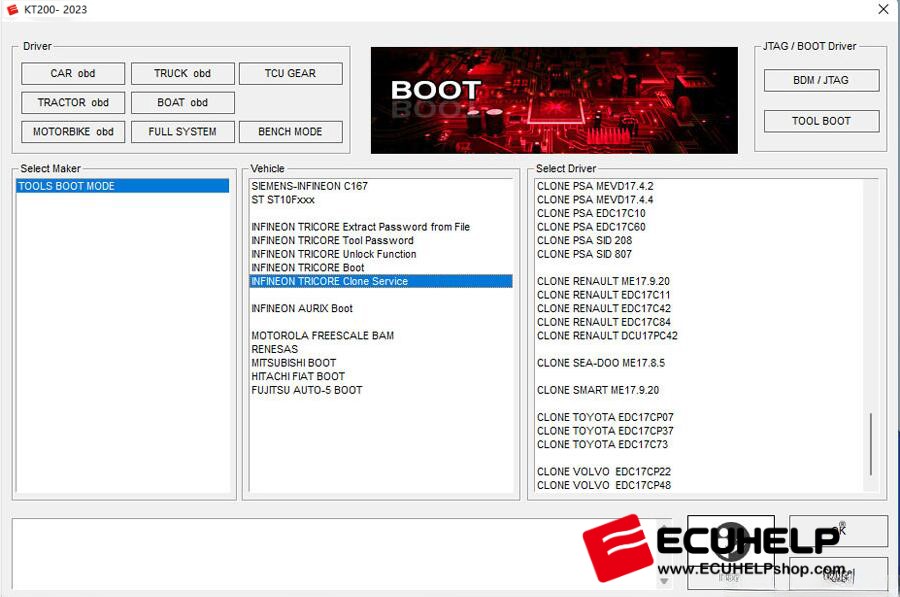
Load the Micro file of the car control unit (ECU 1) on the first line. Load the Micro file of the purchased control unit (ECU 2) on the second line.
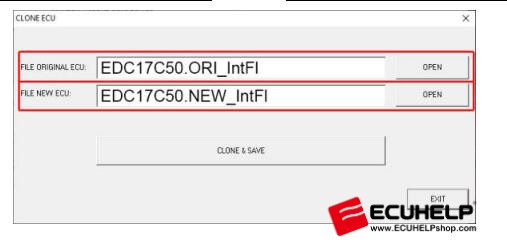
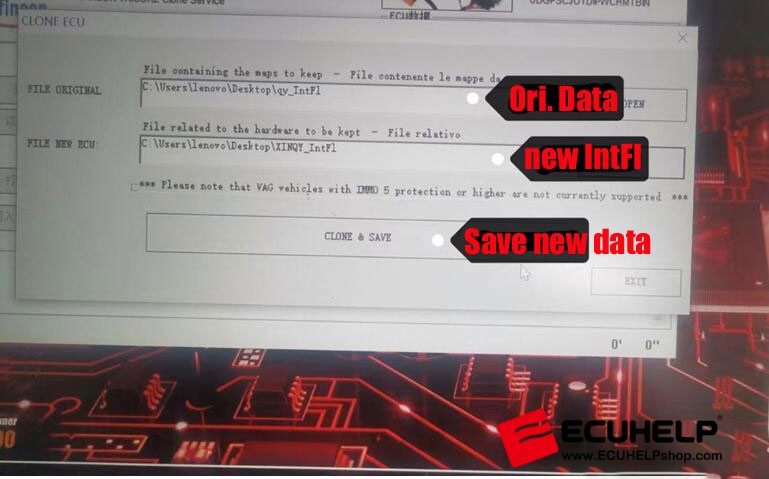
Click on CLONE & SAVE, and the software will save the clone file in the selected directory.

Write the created file onto the purchased ECU 2, either in BOOT MODE or as recommended by the software.
Note: BENCH TRICORE may not work on all ECUs for complete writing; therefore, boot mode is preferred.
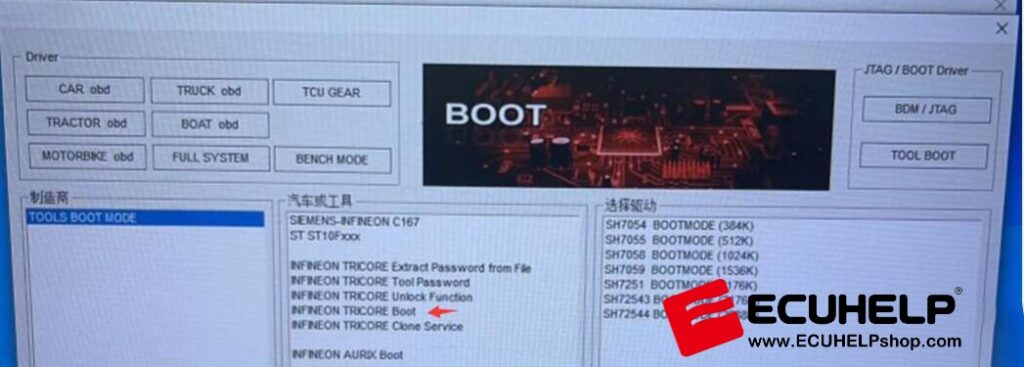
REMEMBER:
You must also write the EEPROM from the original car ECU (ECU 1) onto the purchased ECU (ECU 2) without making any changes.
Please note that proper care and attention should be exercised while performing these operations of ECUHELP KT200. We recommend referring to the user manual and seeking professional assistance if needed.