Have damaged EDC17C46 to program with ECUHELP KT200 ECU Chip Tuning Tool via OBD / on Bench / boot mode, the result is EDC17C46 is read and write 100% ok and the car starts.
Option 1: KT200 read /write EDC17C46 in OBD mode, 100% ok
Feedback: Virtual Read. I did not remove tprot, the tool removed it itself at writing.15 min write. I wrote yesterday 4 times with 14.5-14.7V and no problems at all.


Option 2: ECUHELP KT200 read /write EDC17C46 on Bench, 100% ok
Pinout to follow:
ECU type and car info:
BOSCH EDC17 C46 [ 1767 ] – VW, Audi, Seat, Skoda [Diesel]
Connect the multifunction cable as follows:

To read and write use the following driver:
→ BENCH TRICORE → VW / AUDI / SEAT / SKODA → TC1767 – VAG → EDC17 C46
Watch video on using kt200 to read/write EDC17CP46:




Option 3: KT200 read /write EDC17C46 Boot Tricore, 100% ok
BOSCH EDC17 C46 [ TC1767 INT.F.] – VW, Audi, Seat, Skoda
Kit to use:
Multifunction cable
4 resistances of 1000 Ω
READ AND WRITE ECU:
Connect with the multifunction cable the following pinout and the boot shown below. Use the driver: → TOOLS BOOT MODE → INFINEON TRICORE Boot → SAK TC1767

ATTENTION:
If the password error message appears at the beginning of the reading, proceed as follows:
PASSWORD SEARCH:
Disable the boot mode by unsoldering the resistances. Connect the pinout below. Use the driver: → TOOLS BOOT MODE → INFINEON TRICORE Tool Password → OBD PASSWORD TPROT V08 VAG → Click on “Find Password” and follow the software messages.
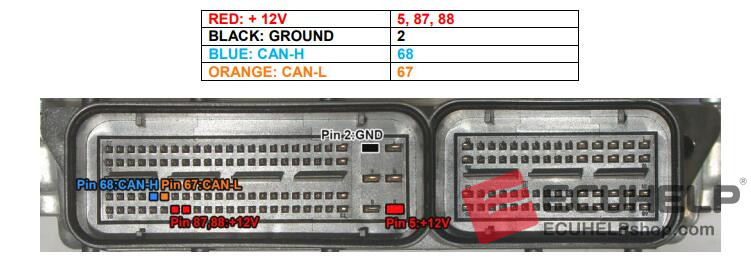
Now that the password has been found KT200 is possible to read and write the control unit as described in STEP 1.